Imagine it’s the end of the day.
As per usual, you log in to your Shopify account to check out your stats, but today, there’s a special surprise: over the past few days, there’s been a steady increase in sales.
You aren’t spending more money on ads, and you haven’t had to put in any extra hours to get there. It seems completely organic.
How did this happen?
If you don’t know already, increasing your AOV simply means that you’re getting the same number of customers to buy more product.
You don’t have to spend more on traffic; you just need to entice your current customers to add one or more items to their carts.
While this may seem tricky, with the right tactics, it’s incredibly easy, and today, we’re going to share five proven methods you can start using today.
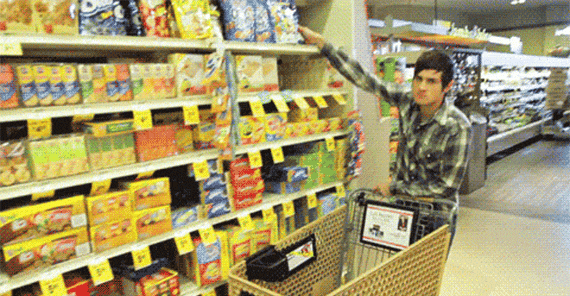
Before you dive in, there are two important things you must know:
#1: Do NOT use every one of these methods in conjunction with one another
A few of the following techniques will include offering small discounts to entice your customers to add more items to their cart – if you use these methods simultaneously, it will slaughter your profit margins.
The best way to utilize these tactics is by pairing a discount technique with a cross-sell and upsell, giving you a surefire way to compensate for that little loss in profit you’re leveraging (we’ll get into those details in a moment).
#2: Before proceeding, you MUST calculate your store’s average order value
To do this, you can use this simple equation:
AOV = TOTAL REVENUE ÷ NUMBER OF ORDERS
Once you’ve got the answer, we promise, everything else will be 100x easier.
Alright, now that we’ve covered the basics, let’s move on to the proven techniques!
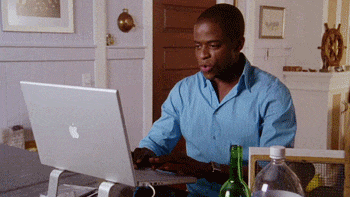
60% of customers will add an extra item to their cart to avoid paying a shipping fee.
Your customer justifies making an extra purchase because instead of paying for something intangible, like shipping, they’re receiving something of value that they can actually use.
1. Your shipping threshold shouldn’t exceed 20% more than the AOV that you just calculated.
For example, if your current average order value is $50, do not set your shipping threshold to $100. Your customers won’t add $50 worth of products just to avoid a $5 shipping cost.
Instead, if your average order value is $50, set a shipping threshold of $60-$70, which is the sweet spot to get those extra sales!
2. Install a responsive shipping bar in the header of your store.
It’s important that your shipping policies are visible on every page of your store – especially the product and checkout pages.
Using a responsive shipping bar will not only clearly display these policies, but it will also show how much more your customer must add to cart in order to get the free shipping perk.
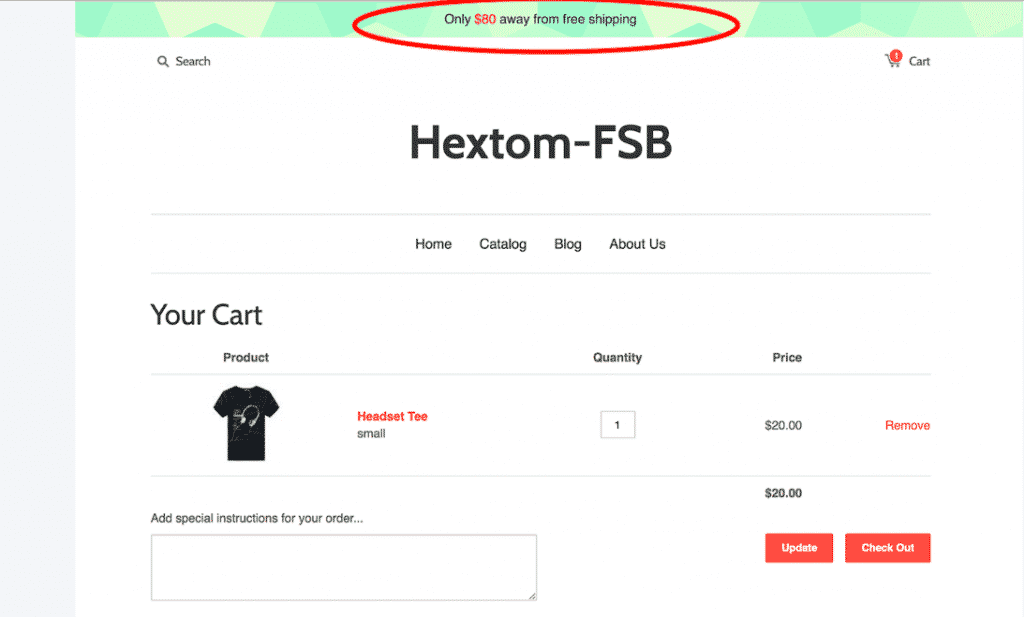
Having a responsive shipping bar compels your customer to reach the free shipping goal.
3. Phrase the message in the shipping bar as “We Pay Shipping on Orders Over $X!”
By merely stating “WE PAY shipping …” instead of “Free Shipping on orders over $X” suggests a different perceived value, as it reminds customers that there is still a shipping cost; however, you are paying it for them.
The Free Shipping Bar by Hextom is a responsive shipping bar that includes advanced features– like geotargeting and currency detection – so the app automatically converts and displays the currency for your international customers.
Add more revenue by dangling free shipping in your customers’ faces with the Free Shipping Bar by Hextom.
1. Heavy or oversized items
This method won’t work for these types of items because the shipping cost will heavily outweigh any benefits that come along with an extra sale or two.
2. International orders
International shipping rates are exponentially higher than domestic.
To avoid eating the cost of an international shipping rate, you can either specify that the free shipping is only applicable to domestic orders OR you could have a modified shipping threshold for international orders.
Okay, let’s move on to the next tactic
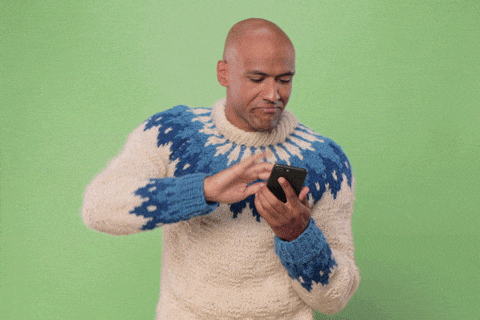
Running promotions on your store is always a great way to get people to purchase more items – the key is knowing how much of a discount to promote.
We see this all the time,
“Spend $50 and get 5% off…
…Spend $100 and get 10% off…
…Spend $150 and get 15% off!”
And you’d be lying if you say you haven’t fallen for it before.
5% off of $50 sounds like a bigger bargain than flat out telling your customers, “Hey you’re only saving $2.50”.
However, using this discount method is not a permanent solution for increasing your AOV, and I do not recommend using it frequently.
You don’t want to build a customer base that has the expectation of constant discounts. Plus, constantly running promotions and having sales can devaluate the image of your brand and the products you’re selling.
The best way to use this method is once a quarter during and around major holidays.
In terms of phrasing the sale, avoid using the word ‘discount’ anywhere on your store.
The word ‘discount’ comes along with negative connotations and perceived value of cheapness, so try pitching the discount as a “promotion” or a “store-wide sale.”
If you’ve ever gone to a store to buy one thing but came out with a bunch of complementary items at a discounted rate, you’ve purchased a bundle.
The goal of bundling is to create a cost-effective package of products that will enhance the overall purchasing experience for customers.
To do something similar on your own store, here are two tips:
First, the total cost of the bundle should be cheaper than buying all of the products individually, so select from products with higher margins that you can afford to sell at a slight discount.
Second, emphasize the amount your customers will be saving by having the total cost of the individually-priced items displayed next to the bargained bundled value.
Here are a few examples from top brands who are bundling right now…
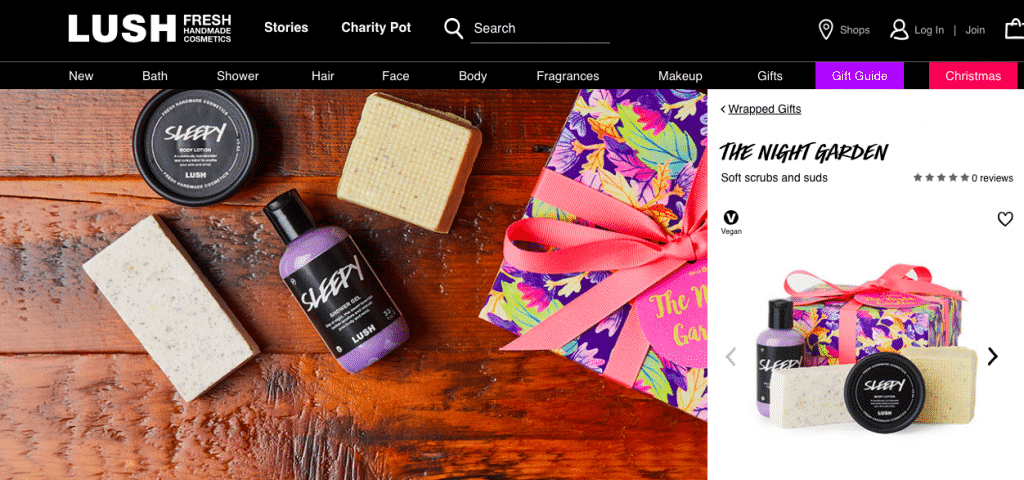
Lush Cosmetics bundles together items from the same product line.
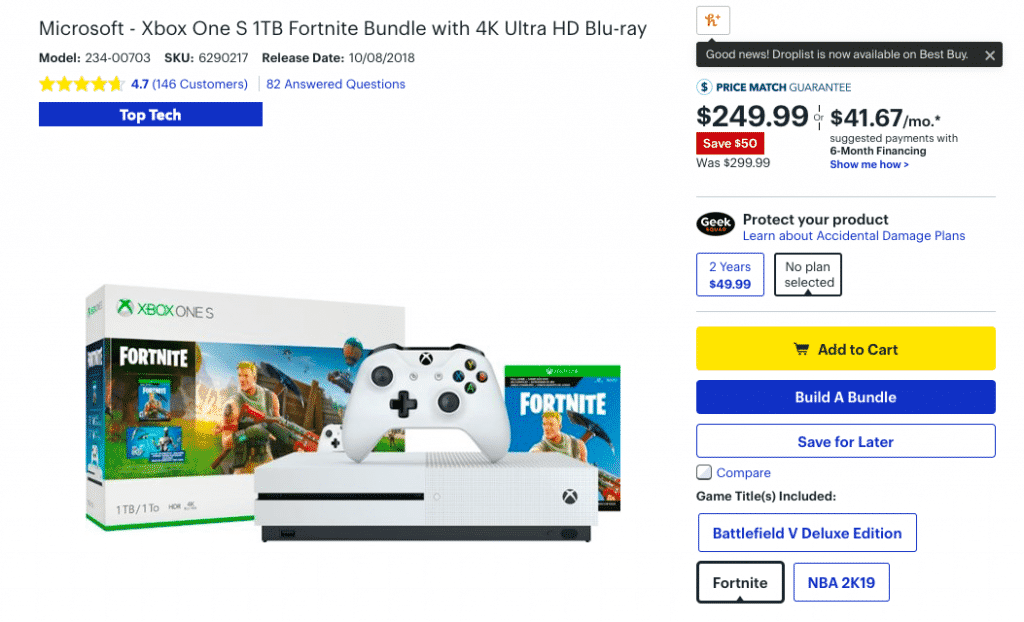
BestBuy bundles a gaming console with one of the most frequently bought games.
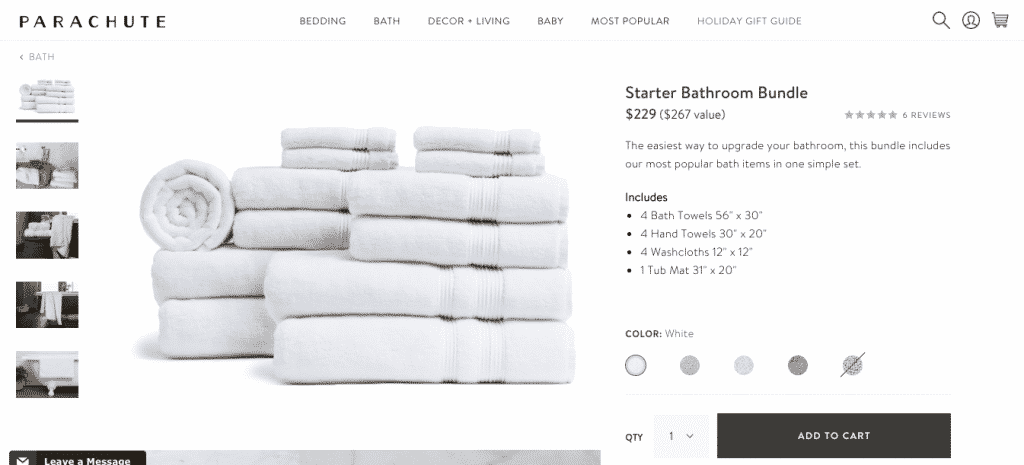
Parachute Homes bundles together a towel starter set and also emphasizes the savings their customers get with this particular bundle.
1. Create a bundle comprised of two to three closely related, complementary products.
2. Go to the back end of your store and see what your customers are purchasing together.
This method will be the most precise way of figuring out how to accurately bundle products to satisfy the needs of your customers — unless of course, the orders are a combination of two or more totally unrelated items.
A cross-sell a sales tactic which offers suggestions of closely related products based on the current product of interest.
It is similar to the idea of bundling, that is, in presenting closely related products, but differs significantly from bundling because you aren’t offering the products as a discounted package.
To get the most out of this method you should:
1. Present complementary products to your customers
There’s nothing as awkward as seeing a pasta strainer in the “You May Also Be Interested In” section while shopping for a dog collar.
It’s ineffective and amateur, so take the time to set it up correctly.
2. Display the related products section on both the product and checkout pages.
You should initially present the recommended collection on the product page, right below the product description.
If for some reason your customer doesn’t scroll down, you should give her another opportunity to view the collection at checkout, before she finalizes her purchase.
If you’re still not sure how this works, check out some of the examples below from Amazon and other top brands…
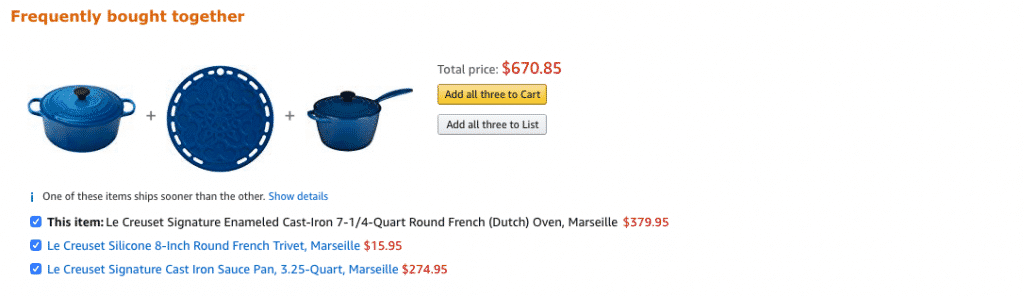
Amazon perfectly cross-sells related items to the Le Creuset Dutch Oven
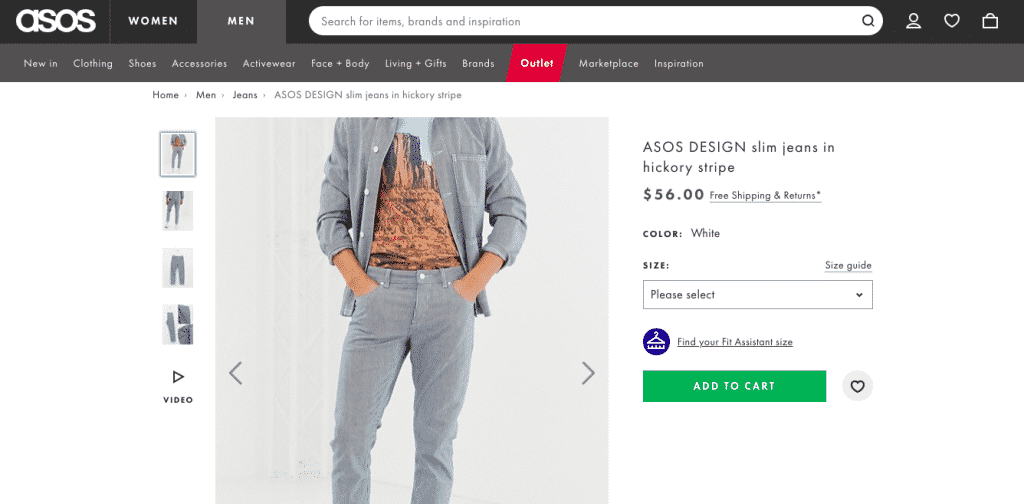
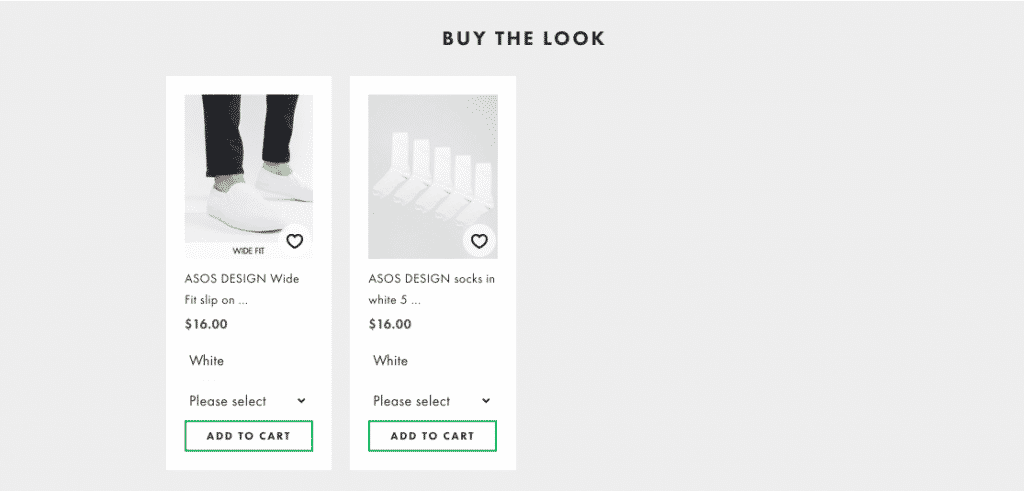
Asos offers related products to help complete an outfit.


Kiehl’s recommends related products based on the original item of interest.
Now that we have covered the benefits of cross-selling, let’s hone in on the power of upselling and how to use it effectively to increase your AOV.
Upselling is easily confused with cross-selling, so, let’s break down the differences so you can accurately use this slick sales tactic.
To review, cross-selling is a sales tactic which offers suggestions of closely-related products that will interest your customers based on the current product they’re considering.
IN CONTRAST…
… Upselling is a sales tactic that gets a customer to buy a more expensive (or an upgraded) version of the product they’re already considering.
To clear up any remaining confusion, here are a few examples of upselling…


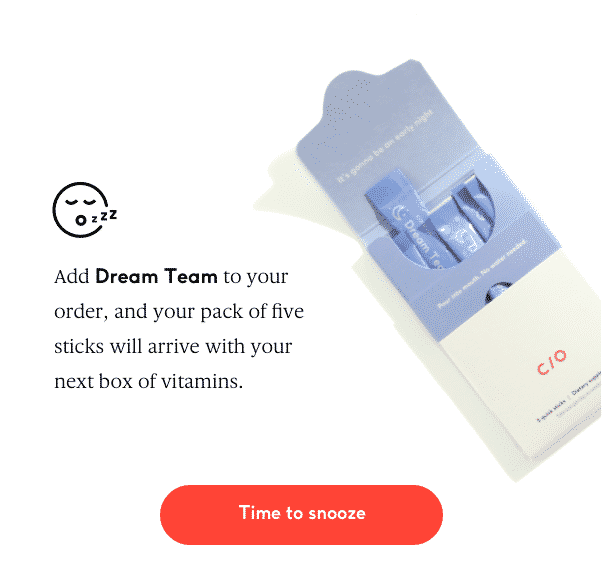
Care/Of Vitamins upsells their Quickstick vitamins with every purchase.
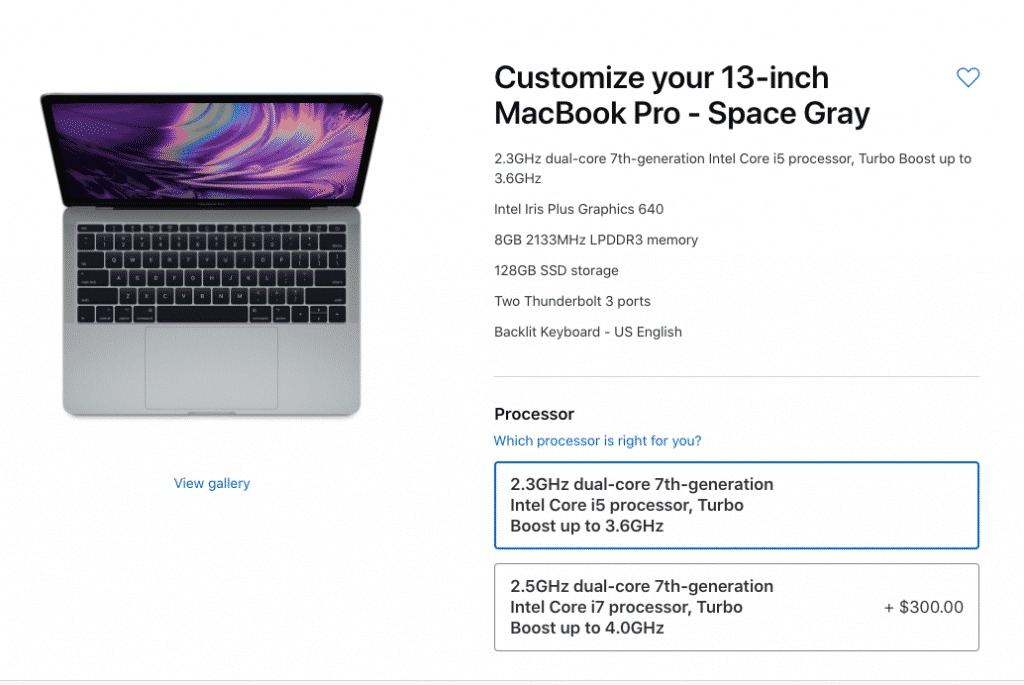
Apple upsells processors, memory storage, and preloaded software’s for every MacBook Pro.
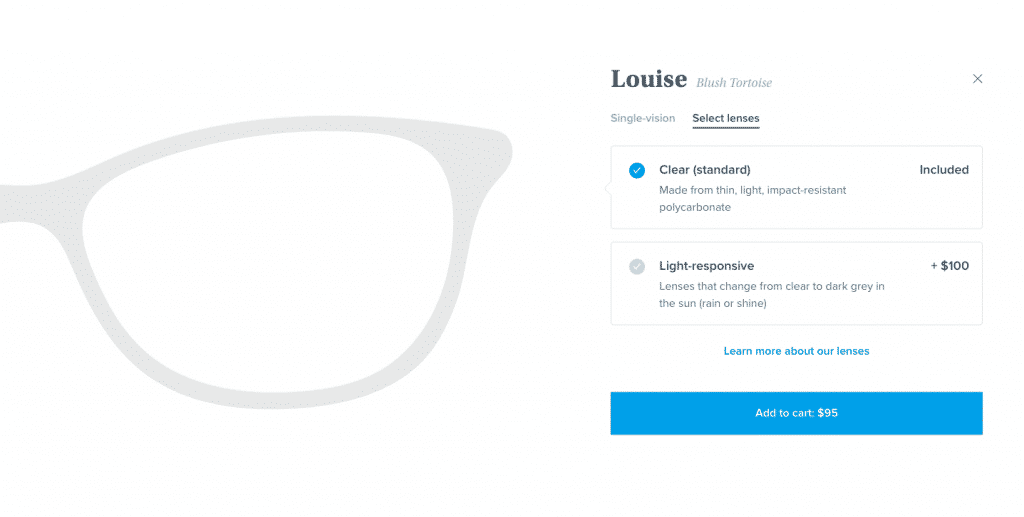
Warby Parker upsells lens types for each pair of glasses they sell.
While upsells are pretty straightforward, there’s one more thing you should know…
There are actually TWO types of upsells: pre-purchase upsells and post-purchase upsells.
A pre-purchase upsell takes advantage of your customer’s impulsive buying mindset by displaying the offer at checkout.
Presenting the offer at checkout increases the probability that they will accept whatever else you’re offering them.
To illustrate, here’s a quick example of a pre-purchase upsell from HelloTushy…
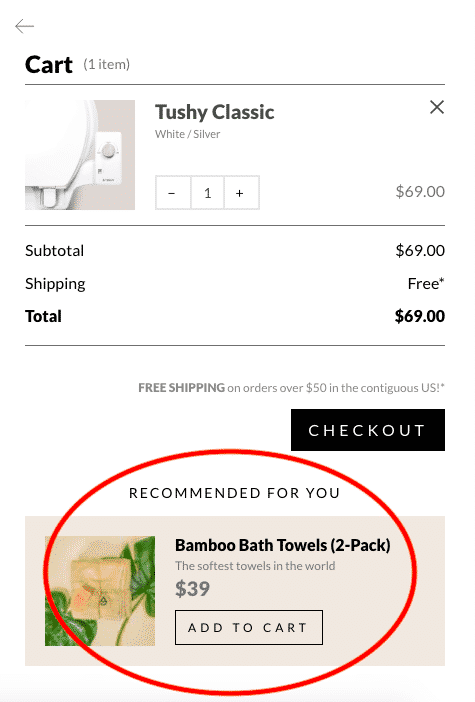
HelloTushy.com upsells their personal wipes along with each attachable bidet.
IN CONTRAST….
… A post-purchase upsell presents the offer immediately after the sale.
This completely eliminates any disruptions in the sales funnel, which means your original conversion rate will not be affected.
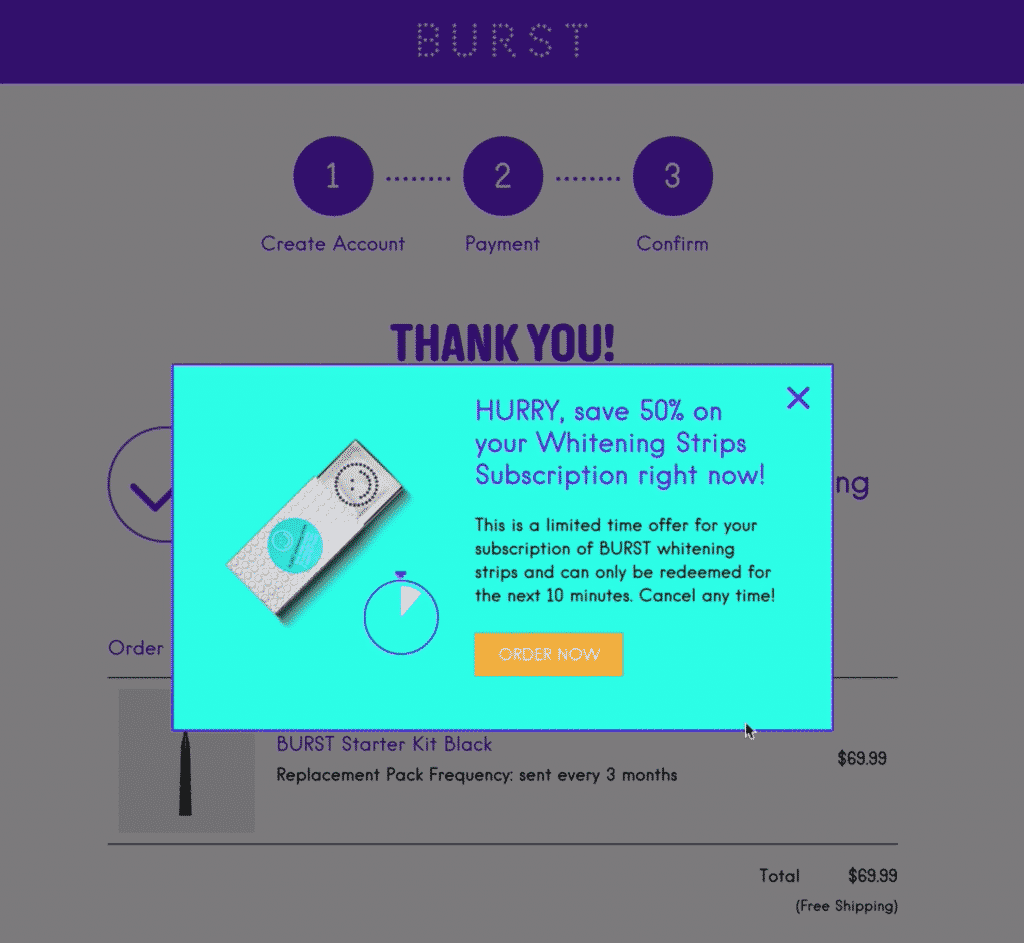
Burst Oral Care upsells their teeth whitening strips after a customer has purchased their toothbrush.
And here’s a bonus tip:
If you’re using a ONE-click post-purchase upsell, your customer won’t even have to re-enter her credit card information, making it more likely for her to conveniently purchase the additional offer.

Courtesy of me.me
Just like the free shipping threshold, there’s a threshold of how much more your customer is willing to spend on additional products.
Tests have shown that an upsell with an increased value of 25-50% will yield the best results.
Although cross-selling and upselling are two distinct sales tactics, they work best when paired together. The outcome will be more profitable, than if each is used alone.
The best way to wring out the most cash from these selling approaches is to present the offer on the product page (the cross-sell), then display the offer at checkout (pre-purchase upsell) or immediately after the purchase (post-purchase upsell).
Now that we’ve covered all of the tactics, let’s discuss how to implement them on your store.
If you want to leverage any (or all) of the five tactics we’ve covered today, there’s really only two ways to do it:
#1: Buy each app individually
While we don’t recommend this option, it’s possible that you could purchase each of these apps individually (i.e., standard upsell app, discount upsell app, free shipping upsell app, etc.).
This approach will cost you more money and time, as you need to purchase and install each app individually.
If the apps are from different developers (which they usually are), you’ll also need to take the time to learn each one and become familiar with the individual Dashboards. On top of that, you risk having fractured analytics across multiple accounts
Finally, using several apps on your store can slow down page load times, which can negatively impact your customer’s experience, and as a result, negatively impact conversion.
#2: Use the SMAR7 Bundle
To help you avoid all of the pitfalls mentioned above, using SMAR7 Bundle, which gives you the exact tools you need to execute all of the tactics we’ve covered today.
Even multi-million-dollar stores like Logan Paul’s Maverick line are using the SMAR7 Bundle to quickly increase their AOV because it’s so dead simple.
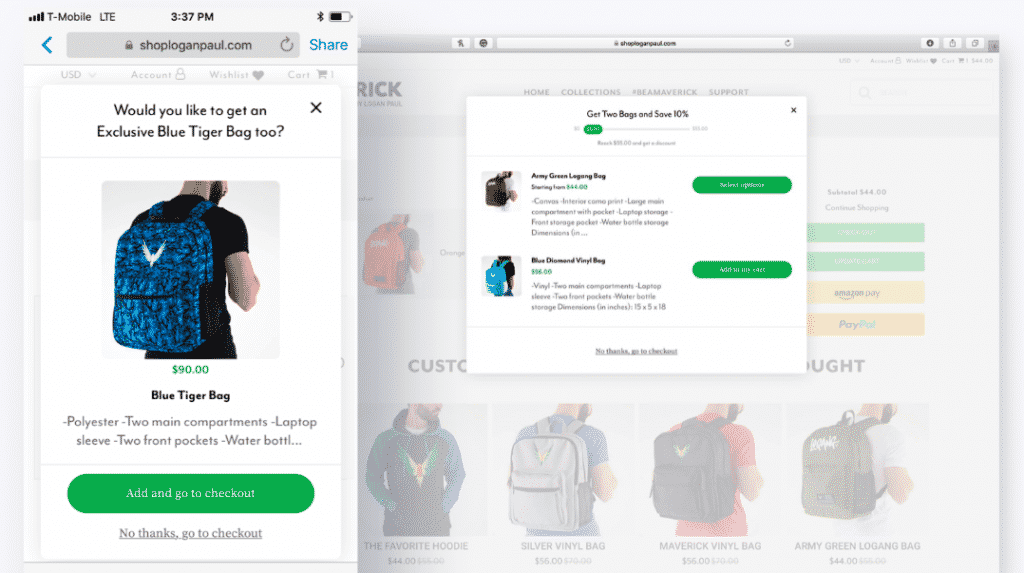
But that’s not all…
Most of our customers see SOME kind of lift with the SMAR7 Bundle, with the average being a 20% increase in revenue (regardless of how long their store has been around).
With the SMAR7 Bundle, you’ll get everything you need to implement ALL of the tactics we covered today, including…
Standard upsell
Presents your customers with a classic upsell offer.
Discount upsell
Offers your customers a discount based on a specific cart value.
Free shipping upsell
Offers your customers free shipping once they’ve spent a certain amount of money.
Pre-purchase upsell
Presents offers to your customers at the exact point of checkout.
Post-purchase, one-click upsells
Presents offer immediately after your customers make a purchase. Upsells happens in one click, without customer re-entering credit card.
Mobile optimization
Fully responsive on all devices – no more lost customers!
Exemplary design
Looks beautiful and works seamlessly on your Shopify store
Optimized speeds
Lightning fast – won’t slow down or crash your store
Intuitive setup
60-second setup, no coding required, and fully customizable
Not only that, but our team offers 24/7 support, so you always have what you need, when you need it.
Alright, that covers the 5 proven tactics for increasing your AOV.
We hope you learned something new and can envision using these all of these ideas yourself.
Let us know which tactics you’re going to implement on your store in the comments below!
[…] There are even subtle ways you can increase your average order value so that way you can make more money with each person that buys from you. If you want a comprehensive understanding of these methods, read our blog post on how to increase your store’s average order value! […]
This is a example of something you can do yourself..I don’t mean developing the software.
All these tactics are used all the time, you see them all the time when you are looking on the internet as a consumer. You are the target.
As in the examples shown you can see how companies employ these tactics, and many will have paid someone to design the ad and content. In some cases quite a lot of money..And they put the result right there in front of you..!
Just do NOT copy the design and content..
The same applies to advertising, they pay a marketing company a lot of money to deign a campaign..and present you with it..
Again do NOT copy..
As a consumer keep your business head on and take note. Look for ads in the high street shop windows..on billboards..magazines etc etc.
Look at how sellers sell the same or similar products to yours…Often a clever play on words is used..
Use what they do as inspiration for your ads etc. What they paid a ton of money for is there..right in front of you..for free..
Just don’t copy or make it too similar to theirs..you’ll get in trouble…
You hit the nail right on the head with that one, Ian! You are absolutely correct – always be aware of what’s in front of your face and use it as inspiration!
I am new to online marketing (shopify) that is to say I don’t know anything about making selling online. Can you teach a newbie to be making money online?
If so how much do you charge?
Hi! We unfortunately don’t offer 1-on-1 coaching, however, you can join our SMAR7 Apps Facebook group, subscribe to our YouTube channel, and read more of our blog articles 🙂
Here are the links:
https://www.facebook.com/groups/smar7apps
https://www.youtube.com/channel/UCmCl9fkNhxt_MfN-BKZHBYA
https://skup.net/blog
kvirgil2004@yahoo.com. Can this app be used on the WIX platform?
We do plan on expanding to Wix, WooCommerce & BigCommerce however at this time we do not support it.
Very interesting tactics ! I learned something
So happy to hear that, Francis! Excited for your results when you put those methods to use 🙂
The link at the bottom of this article for the SMAR7 bundle takes me to an editable version of the article in Google docs, not quite what I was expecting, and probably not what was intended. Just wanted to let you guys know.
Nice article regardless though.
All the best.
Good catch, got messed up in the editing process! Thanks for pointing it out Michael