Hey guys!
SMAR7 Apps Customer Success Advocate, Patricia, here again!
This time, I wanted to bring up some common issues I see most dropshippers unwittingly do…
We understand, building a Shopify store from the ground up can be pretty intimidating.
Between having to create a brand from scratch and figuring out how you can keep your pricing competitive yet profitable, there’s little time to worry about issues like design optimization.
Most store owners rely on Shopify “experts” when it comes to store layout and design.
Well here’s the thing, these “experts” throw around outdated and biased information about the ABC’s of dropshipping.
The result? Businesses are implementing strategies that are actually lowering conversions based on what their informants tell them.
It’s time to put on the blinders and allow me to show you what you definitely should not be doing, based on researched consumer behavior.

Nothing is more irritating for a customer than having to combat five different pop-ups within a minute of landing on a site.
Having too many pop-ups appears spammy which will ultimately make your store seem untrustworthy.
Lack of trust guarantees the result of a customer fleeing and never coming back.
I am not saying the solution is to kill all of the pop-up’s enabled on a store; I am just offering the solution of better timing and placement that will result in the conversion that you want: lead generation.
You should only have one email subscription pop-up that occurs on exit intent only.
The reason being is because it’s the least disruptive and most likely to generate the desired action – subscription.
Did you know that a large portion of customers leave sites because they don’t have much time to allocate to browsing?
Think about it; you are running Facebook ads, which means you are hitting audiences that are scrolling through social media, when do any of us engage on social media?
Usually when we have time to kill or in between obligations.
So, if your prospects are browsing their feed and get hit with an ad that makes them click, they only have a short amount of time to explore.
The best way to remarket and retarget them is to capture their email when they abruptly have to leave the site.
Adding a little incentive of 10% off of their first order or free shipping doesn’t hurt those efforts either.
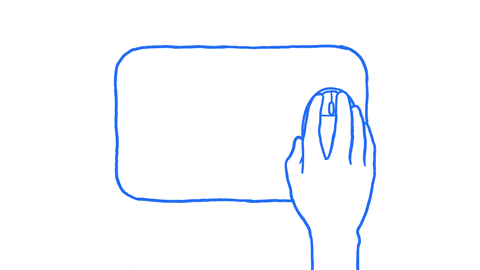
Live chats and other conversion boosting widgets are a must to have on a store.
However, the default placement could inadvertently cause complications for purchasing a product.
A lot of the apps have default placements for their events, icons, and widgets which occasionally interfere with the design elements of a store, such as the add to cart and checkout buttons.
This interference mostly affects mobile visitors, but you should always check the customer journey on both desktop and mobile viewing after installing a new application.
These obstacles are not only bothersome to try to click around – but can inhibit the functionality of the purchasing buttons altogether.
If you find icon’s or widgets in placements that are not ideal, you can easily customize their location to a different part of the page.
For example, if you have an Ajax checkout, make sure you align your live chat widget to the bottom left side of the page so your customers can seamlessly proceed through checkout.
If placement customization is not allowed, reach out to the app’s support team and ask if they can specially customize a placement for your store.
When in doubt, reach out … (to support) 🙂
So here’s the thing about banner images…
…They’re great!
They facilitate sales through promotion call outs and do wonders for branding with their designs that fit your standard.
Basically, they successfully tempt and persuade customers to click the bait.
One thing that usually goes unnoticed is the necessity for consistent banner sizes.
Let’s discuss why this is less than ideal:
Your customer lands on your homepage and views your promotional banner which piques her interest and motivates her to continue shopping.
She finds a product she likes from the featured collection below, tries to click on it, but then the whole page shifts, so now she’s on an entirely different product page – ugh.

This scenario happens to me, and other shoppers more times than it should.
How can you avoid it?
When you request custom banners from your designer, make sure to stick to one set of dimensions and use it as a guideline for all of the banner designs.
For some reason, many remarketing apps and upsell apps default their pop-up placement to appear when a customer clicks the add to cart button – what a way to kill the mood.
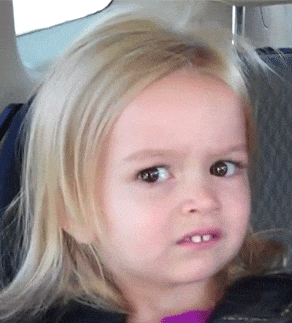
Tests have shown, time and time again, that one of the most surefire ways to make your customer abandon the purchase is by implementing something that interferes at the add to cart stage of the purchase journey – such as a pop-up.
Trust us on this one; we’re experts on upsell optimization.
Remove any pop-ups that disrupt the process of your customer adding an item to their cart.
The best stages to offer an upsell is right at check out or after because it eliminates the risk of losing the sale altogether.
SMAR7 Bundle seamlessly integrates an upsell offer at checkout and even extends an option for a post-purchase upsell.
Find out how apps like SMAR7 Bundle can increase your revenue by 20% by downloading our free list of 10 conversion boosting Shopify apps!
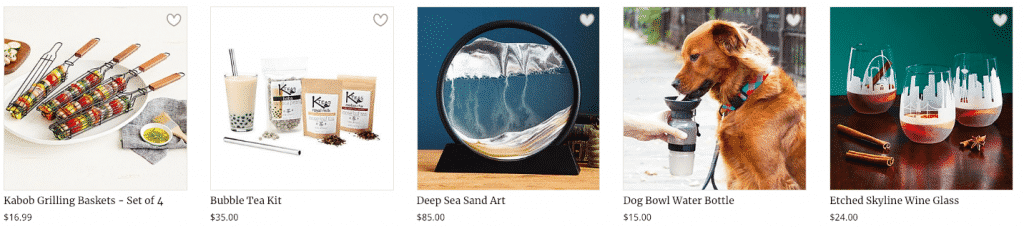
This product placement tactic surfaced because of online superstores like Amazon, IKEA, and Walmart.
Although it works for them, doesn’t mean it will work for you.
The stores formerly mentioned are well-established marketplaces that are known for their varietal selection, your store doesn’t have the same notoriety. In fact, your customer didn’t even know your store existed until your ad hit them.
Being a newer, less established business employing the same product stuffing techniques appears unorganized and unprofessional.
Instead, you should group your featured collections by the similarity of the products.
If you have a smaller product line of 1-5 products, this does not necessarily pertain to you. However, you should still make your collection look as orderly and organized as possible.

When you ask your customer to fill out a form, you should only ask for the minimum amount of fields necessary for you to successfully deliver whatever it is they are submitting – whether it is an email opt-in or purchasing a product.
Asking too much unnecessary information is a convenience for them which will result in lowered conversions.
Typically for an email opt-in, the only information you will need is their first name and email – don’t go crazy with requesting their last name and phone number.
For the checkout process, the billing and shipping information fields are the most important – and always give your customers the option to proceed through checkout as a guest.
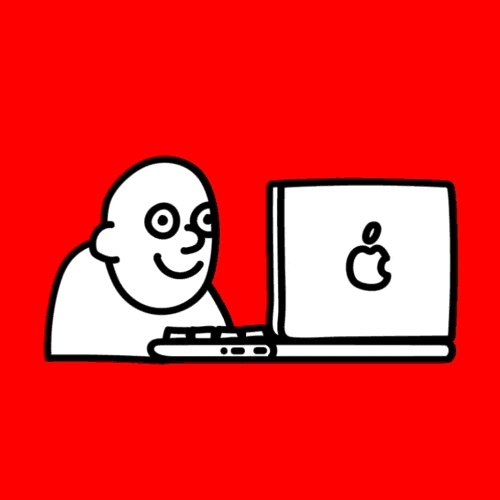
It’s true that scarcity tactics expedite and fuels the impulse purchasing decision – but going overboard with it = overkill.
It’s the same issue that comes along with excessive pop-up’s, too many create a spam-like environment that your customers will perceive as untrustworthy and cheap.
The most optimized way to employ scarcity is when only one tactic is tastefully implemented – usually a countdown timer.
Here’s the issue with the other scarcity strategies commonly used:
“‘XXX’ amount of people are viewing this product right now.”
– This tactic usually only works with airline tickets or high-ticket items, not so much for those impulse purchases.
“(Person’s Name) in (Random Location) just bought this product.”
No one cares about a random Joe Shmoe in Louisiana or what he is purchasing (No offense, Joe).
Now if it were some major influencer, maybe then it would grab the customers attention and make them more inclined to buy the product. But you can’t legally claim any false affiliation, and this is my official disclaimer that I am not to blame for any issues that arise if you do.
“HURRY and buy now! There are only XXXX items left in stock!”
Shopify has recently changed their requirements for stores that use this strategy.
They require a more honest inventory count, which many times is in the thousands – which doesn’t budge anyone to purchase.
It is just throwing unnecessary information in a customer’s face.
This tactic will only work if you hold inventory and there is a shortage in supply – otherwise ditch it because it is just a waste of space and time.
All of this brings me back to my original claim…
… The only successful tried and true way to make people rush to purchase is to make them believe they will not get the same deal if they don’t purchase at THIS moment – the only time to buy is NOW – which is why I recommend a scarcity timer.
Go through the customer journey of your store, eliminate anything you find that is outlined in this post, and download our free list of ten conversion boosting apps that will start driving sales the minute you install!
Patricia, thanks so much for these tips and I want you to know they really bless me. Now I’m off to employ your strategies and get rid of the distractions on my site.
I’m glad that they’ve been helping you out, Mary! 🙂
Yasoo
Good advice for a beginner those things you mentioned really annoy me to.
Those pictures in between your text annoy me as well.
Thanks Joe Shmoe
Hey Peter!
Unfortunately, my style isn’t for everyone, but I am glad that you took the time to read it!