So you have encountered the world of e-commerce and have glimpsed into all of its glory;
remote working, no bosses giving you deadlines, overall personal fulfillment.
It just seems too good to be true, doesn’t it?
There must be something lurking in the shadows that will take you by unpleasant surprise, right?
Well guys, its pretty straightforward!
Yes just like any business, there is an upfront investment, but I’m going to give you some insider tips to productively conserve time, money and energy so you can start making revenue and then investing in the minor obligations once that cash begins flowing!
I’m going to walk you through the following process:
All for under $150 per MONTH.
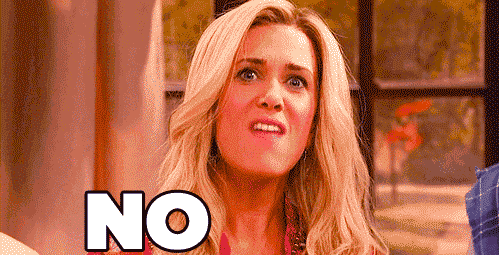
You are attacked with hundreds of features that each one of them offers, and if that isn’t overwhelming enough, you try to compare which platforms features will give you the biggest bang for your buck.
Yes, each platform has its perks and unique functionality, but the one I’m going to guide you too is Shopify.
Shopify offers a basic plan for newbies at a price of $29/mo, AND they provide a free 14-day trial.
Features of this plan include:
Still skeptical of my recommendation?
Understandable.
If you don’t feel comfortable taking my word on it, check out these huge brands who got their start, and still thrive on Shopify:
Where the PECK are you going to get your products?
Is it even possible without a warehouse or thousands of dollars to invest in products you don’t even know will sell?
It is! let me introduce you to the beautiful, fantastic concept of …..
DROP SHIPPING

So “what is drop shipping?”, you may ask, it’s just a retail method that doesn’t require you to keep your products in stock. Instead, your customer orders a product from you, then you order that product from a 3rd party supplier and they ship the product directly to your customer.
Literally, no upfront investment and you don’t even purchase until a sale is made…
so, is it even you that’s making the purchase?
Online wholesale retailers like Ali Express and Etsy make it possible to access quality products to sell on your store, and the best part is, you don’t even have to purchase in bulk to get the outstanding deals!
Ok so now the question is how are you going to allocate the time importing all of your products to your store, fulfilling orders, and making sure you get tracking numbers to your customers…
you have a life and most likely a primary job after all…
Answer: SMAR7 Express
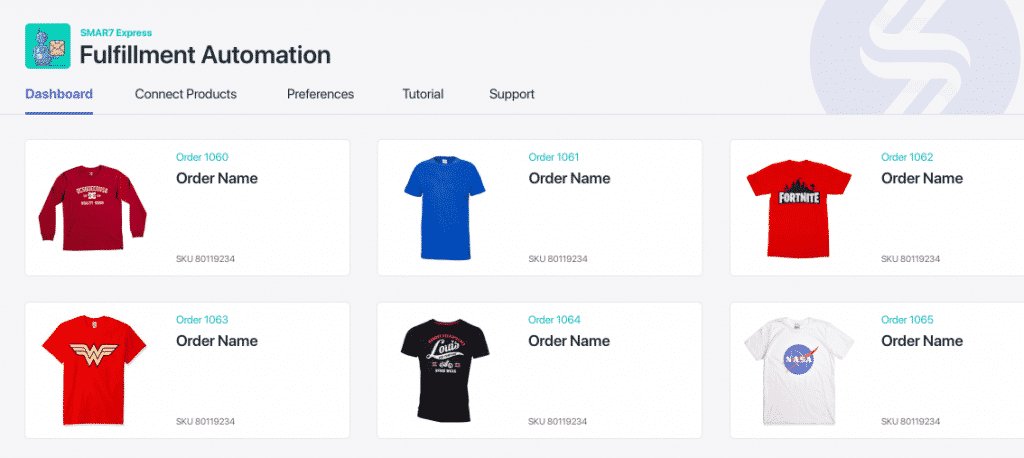
After installing the app and its unique Chrome extension, SMAR7 Express allows you to import products and fulfill orders with just one click of a button, cutting your workload significantly to focus on other areas like building and scaling your business.
Just by installing SMAR7 Express and its Chrome extension you will have more time to focus on product research, ad construction, or just some well deserved personal time, sounds nice, right?
It gets better.
The team is diligently working away at adding features that will completely automate the whole ordering process on autopilot, meaning, you won’t even have to click any buttons or concern yourself with the ordering process altogether, completely cutting your workday in half.
Go ahead, simplify your life by installing SMAR7 Express here.
Ok so now we have settled the following issues:
finding your platform and the ease of the soon to be fully automated ordering and selling experience.

So, what in dogs’ name is a theme? And why is everyone making it seem like this is the end all be all?
Well, to answer your first question, it is just the general layout and flow to your store and to be quite honest, I don’t have an answer to your second question because Shopify makes it so easy.
Shopify provides free themes that are proven to enhance your customers’ shopping experience.
I recommend the Debut theme, but if you are still skeptical about my recommendations- check out Doomsday Co still rocking on with the Debut theme.
Ok, so we got the layout figured out, what about the other fun stuff like logo’s and banners and product images and everything else everyone is harping on about.
Easy, we will get to it all just let me tackle the ugly one first.
Stock images.

I hate them, I detest them, they are so basic they may as well be drinking a pumpkin spiced latte, but we are on a budget here and hiring Bella Hadid to model for a custom banner isn’t attainable… yet.
Anyways, don’t go and grab any picture you see off of the internet, someone most likely owns it, and it is mean to steal.
You can find a wide selection of images through stocksnap.io to fulfill your BEGINNING photo needs; whether it’s to plug in some photo’s for a banner or add some smiling people to your customer service page, you will find free, unlicensed images here.
Ok now that we got that over with let me offer you some other alternatives.
If you are on a budget and want to make, your own designs feel free to play around with GIMP.
GIMP is a free software that is comparable to Photoshop.
You can create your logo, design custom banners (do not edit Bella Hadid in them because I’m pretty sure that is illegal), and edit images.
If you aren’t creatively inclined and have some extra cash to spare, check out fiverr.com.
You can hire graphic designers for as little as $15 to create professional logos and banners for your store. You can even find people for photo editing and custom coding for a fraction of the price you will find elsewhere.
You still with me?
As you become more immersed into the e-com world, you will find yourself adding more features to your store but right now let’s focus on the basics that are really, the most critical factors that help you with the sale that require no extra effort from you: conversion boosters and customer service presence.
First off, you are new, no one has heard of you, you don’t have the same credibility as KKW Beauty or Kylie Cosmetics (both of which use the Shopify platform).
So how are you going to overcome this?
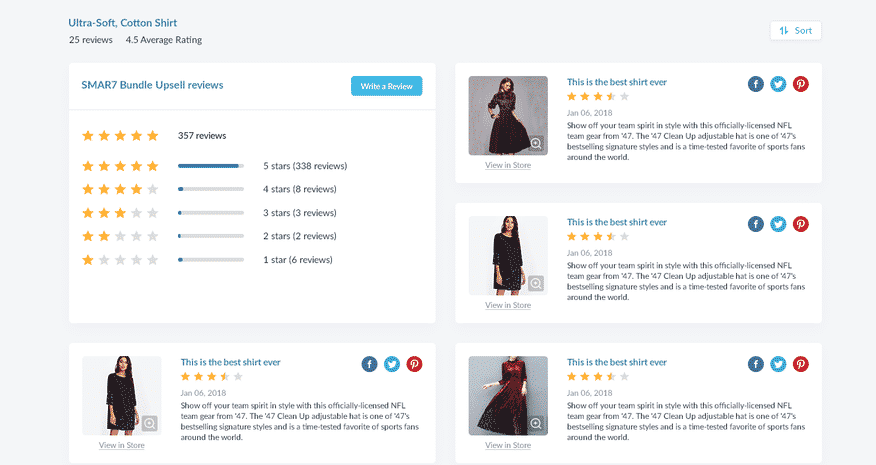
SMAR7 Product Reviews gives you the credibility you need with a simple 2-step process of finding product reviews on Ali Express and importing them to your own product page!
You are totally in control of what reviews you want to display on your product page.
~*amazing*~

Don’t waste time importing your products over without their complementary and much-needed reviews, so as you install SMAR7 Express you may as well add SMAR7 Product reviews to complete your stores set up!
Harness the power of SMAR7 Product Reviews here.
Next, the expansion of the internet has rightfully created some skeptics when it comes to entering credit card and payment information.
The one way to get past this and really let your customer know their information is safe with you is by integrating trust factors and symbols across your site.
One way to do this is integrating the McAfee Secure certification onto your store, which is absolutely free.
This app builds trust, scans your site for ill-natured activity, and reminds your customers their privacy and information is secure.
You need customer service presence, and for those of you working full-time jobs having a customer support email is entirely sufficient.
You can get a support@yourstorename.com email through GSuite for only $5 /month; I use it, they use it, now you use it.
Alright soon to be e-commerce lords, what you need to do now is:
I’m helping you cut through the bull spit of starting your own business based on what matters.
Now get out there and crush it, I have faith in you!
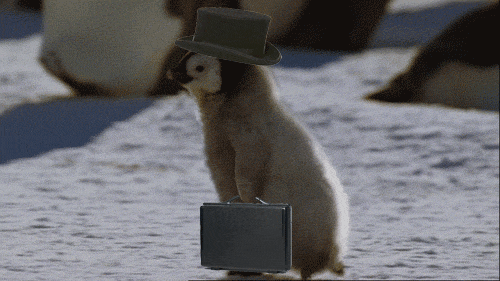
What else can I say except, “I love you guys!”
I have a plan together and I am getting the apps today or tomorrow, I’m going to read some other posts that Devon has sent to me and I am signing up to get my Shopify right after that.
As I said before I am a complete newbie at this e-com. dropshipping stuff so I am looking to you all for guidance and advice. But I know I can not only do this, but I will be successful at it. I don’t like to back up once the forward momentum is rolling and I’ve always said rehab is for quitters and I am not checking in anytime soon.
Looking forward to more great posts from the Smart7apps team.
Where can I find out how to install the code that GSuite requires be embedded on the site? This stopped me cold last time I tried. Also, can I use the same GSuite account and code for multiple stores? Thanks for your help!
Hey Barbara! This site will be able to help you with installing the code:
https://gsuiteupdates.googleblog.com/2017/12/embed-html-and-javascript-in-new-google-sites.html
And yes you are able to use the same account for multiple stores 🙂
I’ve been beating my head to no end on this whole eCommerce thing since the late 90s when I was a professional web developer (ASP/SQLServer). This article seems within reach. I’d never heard of Shopify until Alex Becker’s “42.5 second ad” on YouTube. Your explanation, while plausible, seems overreaching in its simplicity. Do u know where I can get more info?
Hey Teslsa!
You can expect regular blog posts from here on out, but for now you can check out our facebook group: https://www.facebook.com/groups/smar7apps/
and our youtube channel:
https://www.youtube.com/channel/UCmCl9fkNhxt_MfN-BKZHBYA
I think the app is awesome and I’m ready to use it, I purchased it yesterday, I have the receipt but I can’t find it to load to my shopify store. Can you please help me get the app to my site. Thanks Russ
Hey Russell,
If you’re having any issues with a purchase just contact https://skup.net/support and they’ll help you out 🙂
Sorry for the inconvenience!
Whoah that was some good Stuff!
Any tips on how to bring traffic to the shop?
Hey Vinod!
I’m so glad you liked it! We’re going to be posting some advertising content soon, but for now, just start running some killer Facebook ads 🙂