So you landed here because you’re wondering how much money you should put aside for your next Facebook campaign budget, right?
Unfortunately, the answer isn’t as black and white as the question posed.
You want to set a budget that will allow for more spending on Facebook’s end so their algorithm can gather enough data to get at least one purchase on the first day…
… But you don’t want to burn through your company’s budget and be forced to close shop early.
And now that Facebook’s campaign budget optimization switch is happening, we need to figure out how to adjust and adapt to the new ad strategy.
So I’ve created two examples that layout two different budget strategies for you to use:
- Starting with a budget of $25
- Starting with a budget of $150
Before we get to it, let’s cover Facebook’s campaign budget optimization and why it’s important to start with a realistic budget.
What Makes Facebook’s Campaign Budget Optimization Unique
Facebook’s newest ad strategy, campaign budget optimization (CBO), sets budgets at the campaign level and then hands off your budget to their machine-learning algorithm to distribute that budget across the ad sets.
It’s an exciting time to be a digital marketer, with the introduction of machine-learning, Facebook removes the possibility of human error interfering with ad performance.
Facebook has been developing its machine learning algorithm for a few years now, and since implementing the option to run CBO ads in November of 2017, ad strategists at Facebook have seen the machine learning’s capabilities significantly outpace what individual marketers could achieve.
Prior to the launch of campaign budget optimization, Facebook had marketers set budgets at the ad set level, which worked out well but pale in comparison to the results from CBO.
With CBO, the campaign actively monitors each ad set’s targeting and performance and allocates the budget to the best- performing ad sets based on the objective or pixel event you’ve applied.
Importance Of Setting An Appropriate Campaign Budget
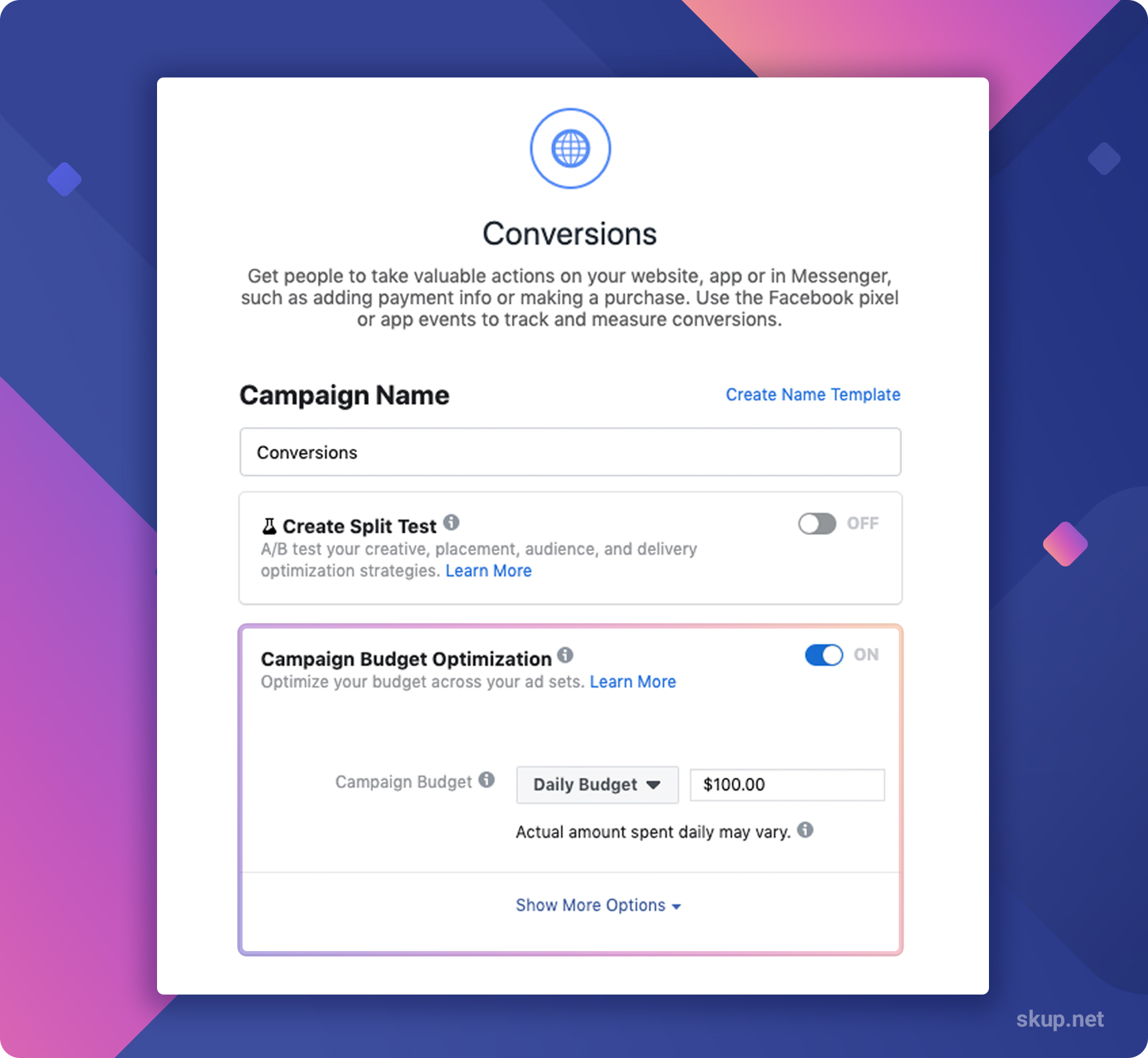
The main goal of setting your Facebook campaign budget is to get at least one conversion the first day your ads start running.
The key is to set budgets higher to allow for more spending; this makes it easy for Facebook to gather enough data to get one purchase on the first day.
When you provide a larger budget and a sale comes through on the first day, you know you have your targeting, product, and creatives right.
Whereas if you start with a smaller budget, making the first sale will take longer and you won’t know if its due to Facebook not being able to collect enough data to put the ad in front of the right people, poor targeting, or poor product selection.
However, before you get discouraged by your budget limitations, there are ways to get around the low-budget restrictions – as you will soon see.
The Facebook Advertising Budget You Should Start With
I know I’ve mentioned this a few times already, but it bears repeating.
Choose the budget that is realistic and practical for your situation.
If you can’t afford the larger budget route – that’s ok!!
It takes time to build up to having disposable funds for testing.
And if you do have the monetary allowance for the larger budget – go for it.
Since you’re advertising a winning product to your perfectly targeted audience, you should feel confident spending a larger amount.
CBO works best with larger budgets, but we have structured the small budget strategy to closely mimic the results you would see with a larger investment.
Daily Budget Of $25
Step 1: Start with your $25 daily budget
Step 2: Create a single campaign that contains 2 ad sets with one ad in each ad set
Step 3: Launch your campaigns at 3 a.m. EST and give them at least 1-2 days to stabilize their delivery
Daily Budget Of $150
Step 1: Start with your $150 daily budget
Step 2: Create a campaign with 4-5 ad sets that contain lookalike audiences with big interests
Step 3: Launch your campaigns at 3 a.m. EST and give them at least 1-2 days to stabilize their delivery
Monitoring Your Budget
Once you give your campaigns at least a day to stabilize, you can then decide if you want to keep them, kill them, or scale them.
You want to run each campaign for a total of 3 days so Facebook can optimize its reach, and then you can decide whether to shut them down or scale them – you want to make sure you have actual winners vs. it just being a lucky day.
Important metrics to look at when making your decision are:
- Cost Per Link Click
- Cost Per Conversion
- Budget
- Amount Spent Per Day
Determine Whether To Keep Or Kill Your Ads After 24 Hours
After letting the ad run for at least 24 hours, check the link click costs and your sales.
If the metrics are showing that they’re performing well, keep them.
Even if you have a cost per link click above $1, but you’re making sales, still keep it to see how it performs within the 3-day time frame.
However, If the cost per link click is above $1 and you have no sales, kill them.
Determine Whether To Kill Or Scale Your Ads After 3 Days
Kill off any ads that aren’t bringing in any sales – even if the cost per link click is great.
If your ads are showing great cost per link clicks, and your making sales on them – scale them by 20%.
You can continuously scale up each consecutive day if the ads are still performing well.
Don’t worry, CBO campaigns can handle aggressive scaling better than what they could handle at the ad set level, so don’t be shy!
Tying It All Together
You are officially at the half-way point of launching your first ad!
I know you’re feeling mixed emotions of excitement and anxiety – it’s natural, we’ve all been there, I’M NOT SWEATING YOU’RE SWEATING!
But seriously, congratulations, this is all a lot to take in.
Now you know who to target, what to aim for (conversions), and how to set the proper budget.
I’ve also created a convenient download of all the steps outlined in this chapter, you can get it by clicking here.
Up next is the fun stuff, learning how to craft the perfect ad; choosing which creatives to use, how to write compelling headlines, copy, and everything else that leads to those clicks!
See you there 🙂


