When it comes to running ads, the first step is to create a highly targeted Facebook audience.
By creating these audiences, Facebook can show your ads to the right people.
You know, the ones who will buy from you.
So how are you going to narrow down and refine your audience so that each ad you run will be as profitable as possible?
By using Facebook’s free Audience Insights tool!
Agora Pulse conducted a study on how useful using Facebook’s Audience Insights tool, and it lowered their ad costs by 64.83%
I’m going to show you how to use Facebook’s free Audience Insight tool to hone in on your most relevant customers.
What Is Facebook’s Audience Insights Tool?
Audience Insights allows you to set up Core Audiences based on rules for where you want your ads delivered.
Facebook bases these rules on the following criteria:
Location
Cities, communities, and countries you want to advertise in
Demographics
Choose your Facebook audiences based on age, gender, education, job, etc.
Interests
Interests and hobbies of people you’d like your ads to reach to make your targeted ads more relevant.
Behavior
Select audiences based on prior action they may have taken on your site, or the devices they use.
Connections
You can choose people who are connected to you on social media or exclude them to find new audiences.
Get the Most Out Of Facebook Audience Insights: Research Your Niche
To make the targeting process as easy and profitable, for you, you must research your niche.
You need to know it inside out.
What are the primary demographics of the individuals within the niche?
What other interests or hobbies would they have?
Are they mostly male or female?
These all play a crucial role in determining interests and being realistic about audience sizes.
For example, the nursing niche on Facebook shows an audience of 25 million; however, there are only 8 million nurses in the United States.
So if you were trying to sell nurse-specific products such as custom t-shirts or jewelry for nurses, your ads would be landing in front of the wrong people, and you’d get no clicks and subsequently make no sales.
In addition to knowing how to target your audiences on Facebook, digging into the pits of your niche will help you down the line when you’re trying to come up with ad creatives and copy.
How To Use Facebook’s Audience Insights Tool
Navigating To and Around the Audience Insights Tool
Navigating to Audience Insights
Step 1: Log into your Business Manager
Step 2: Select the icon with the 9 dots in the top left-hand corner
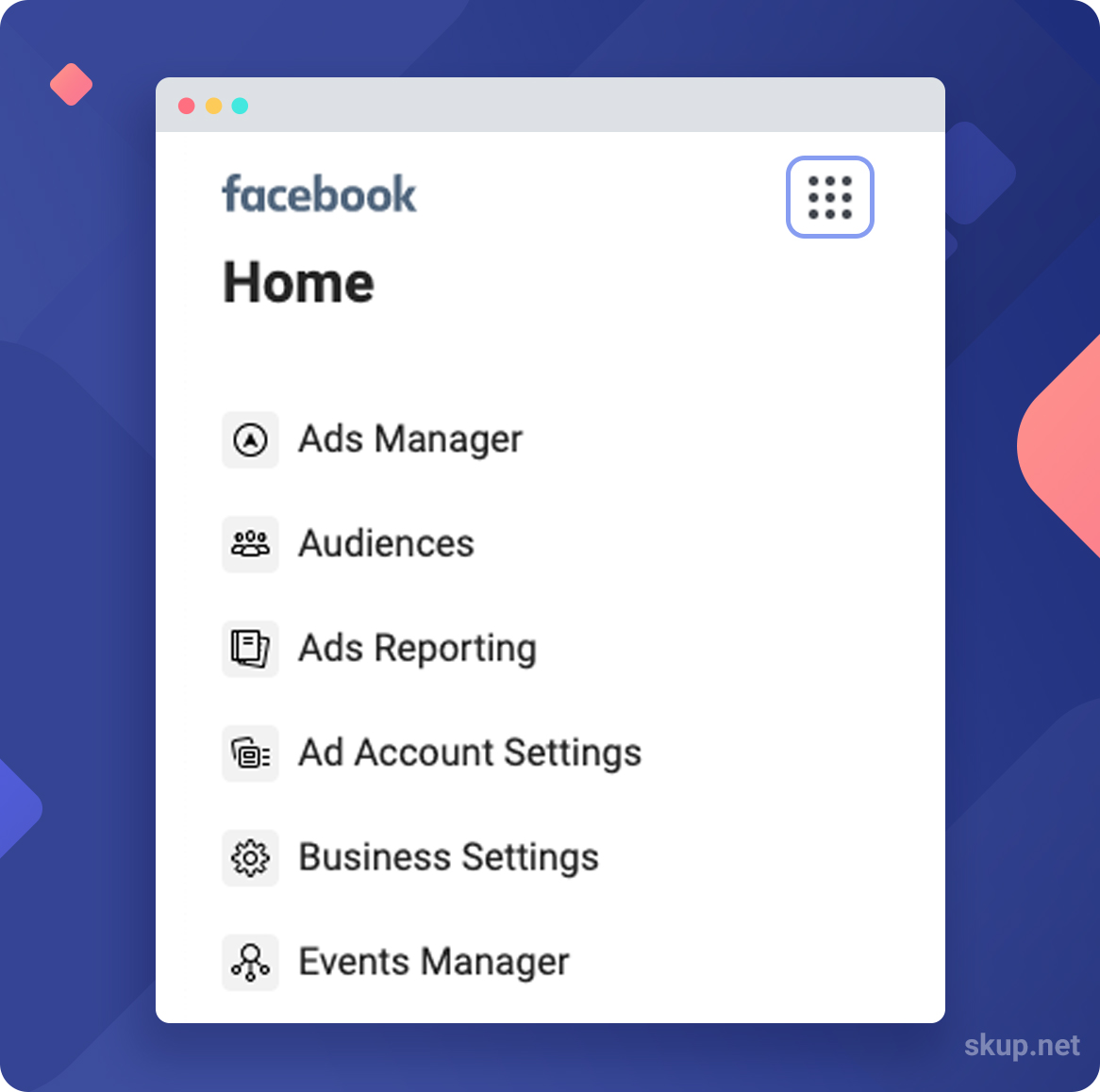
Step 3: Select ‘Audience Insights’ under the ‘Analyze and Report’ section
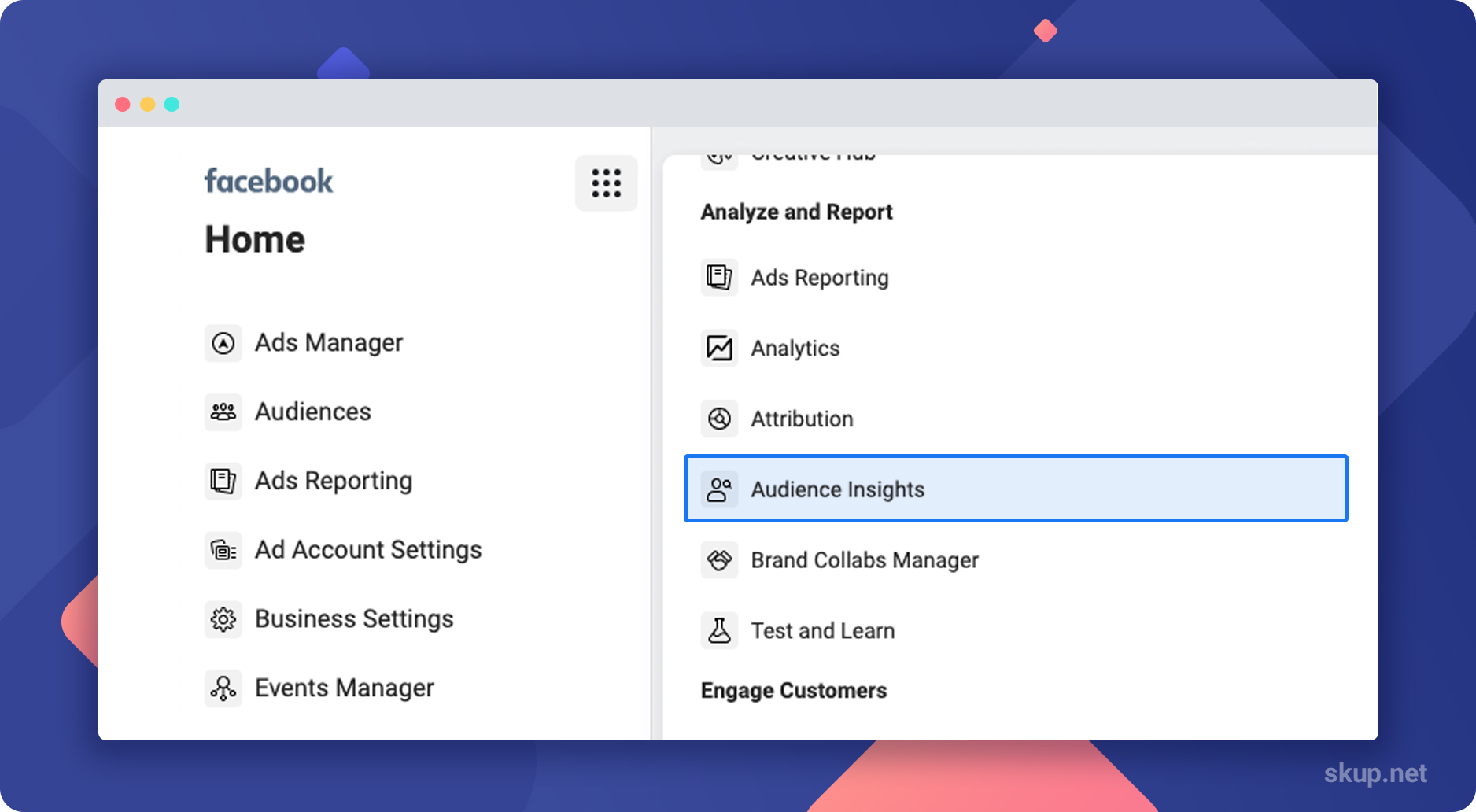
Navigating around Audience Insights
On the left-hand side, you have the options to create your audience based on:
- Location
- Age and gender
- Interests
- Connections
- Pages
On the right-hand side, you see:
- The population reach
- Navigation menu based on
- Demographics
- Page likes
- Location
- Activity
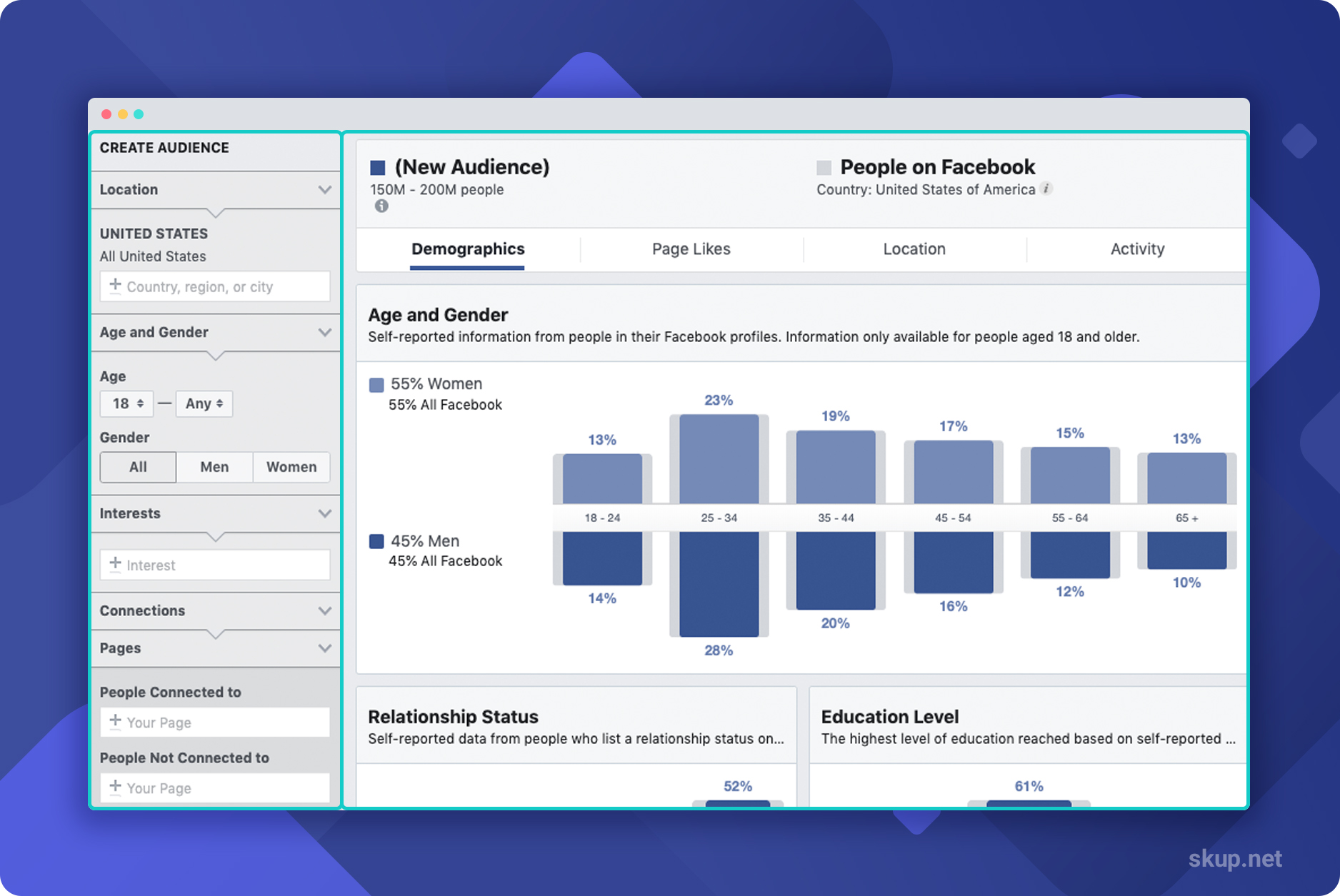
Let’s take a look at the Demographics section first.
Facebook breaks down these demographics into 4 graphs that show the age & gender, relationship status, education level, and professional group of the audience you have selected.
This will come in handy when creating our core audiences.

Page Likes is going to be the bread and butter of doing your core audience research.
There are two sections on this page – Top Categories and Page Likes.
The Top Categories section shows the types of pages that your audience will most likely engage with.
The Page Likes section shows you the pages within the categories your Facebook audience has like, which will help you align your targeting and messaging with their preferences.
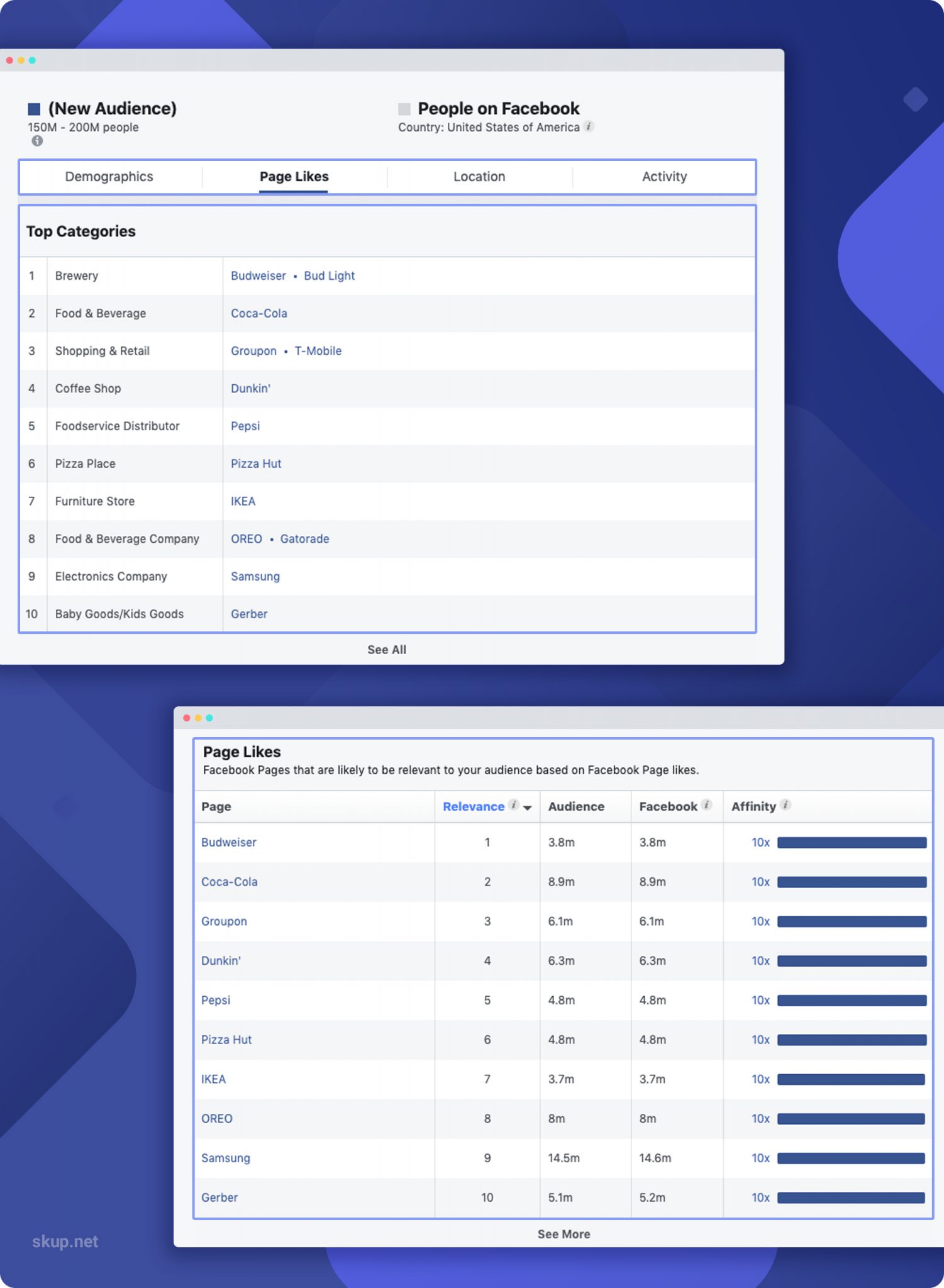
We can further breakdown Page Likes into some key metrics – relevancy and affinity.
Relevancy shows the pages that are most likely relevant to your audience based on affinity, page size, and the number of people in your audience who already like that page.
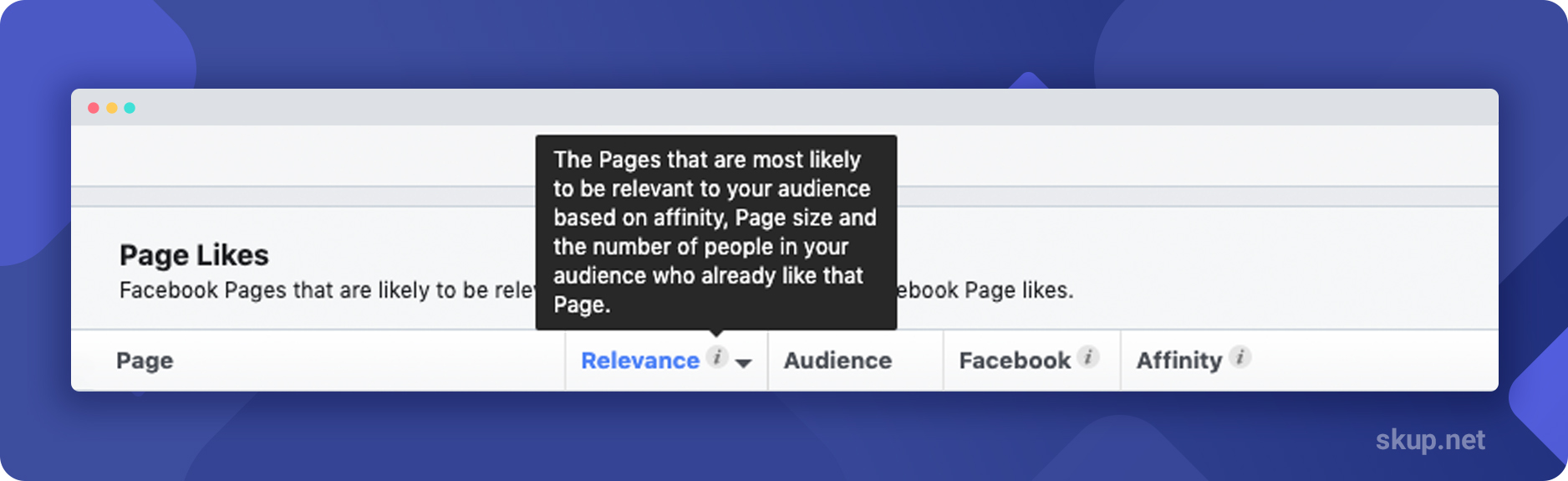
Affinity measures how likely your audience is to like a given page compared to everyone else on Facebook. We’re going to weigh this score heavier than the relevancy score.
So if there’s a high-affinity score, that means that the audience you selected will also be liking those pages.
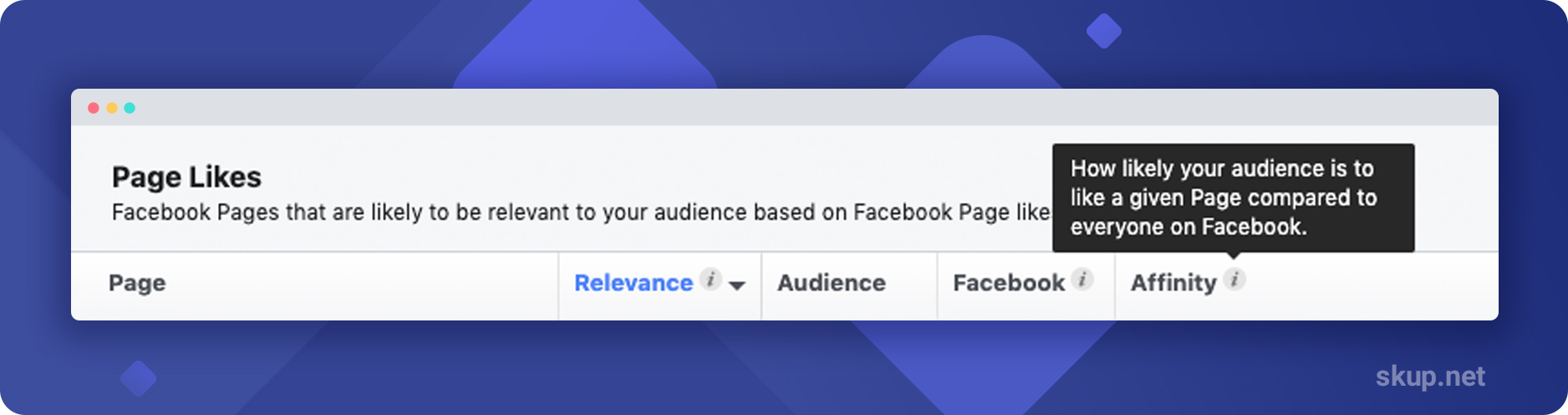
Keep in mind, if your audience pools are too broad, Facebook will give you suggestions that aren’t relevant to your audience at all, which is why its best to research your niche thoroughly before setting up your audiences.
We will get into an ideal audience size shortly.
For the intents and purposes of this chapter, we won’t be focusing on the Location or Activity section
Creating Your Audience
Stay Organized
You must keep all of your interests organized to save the ones that work best.
We recommend using an Excel spreadsheet and include the following columns:
- Niche
- Magazines, websites, businesses, etc.
- Facebook Pages
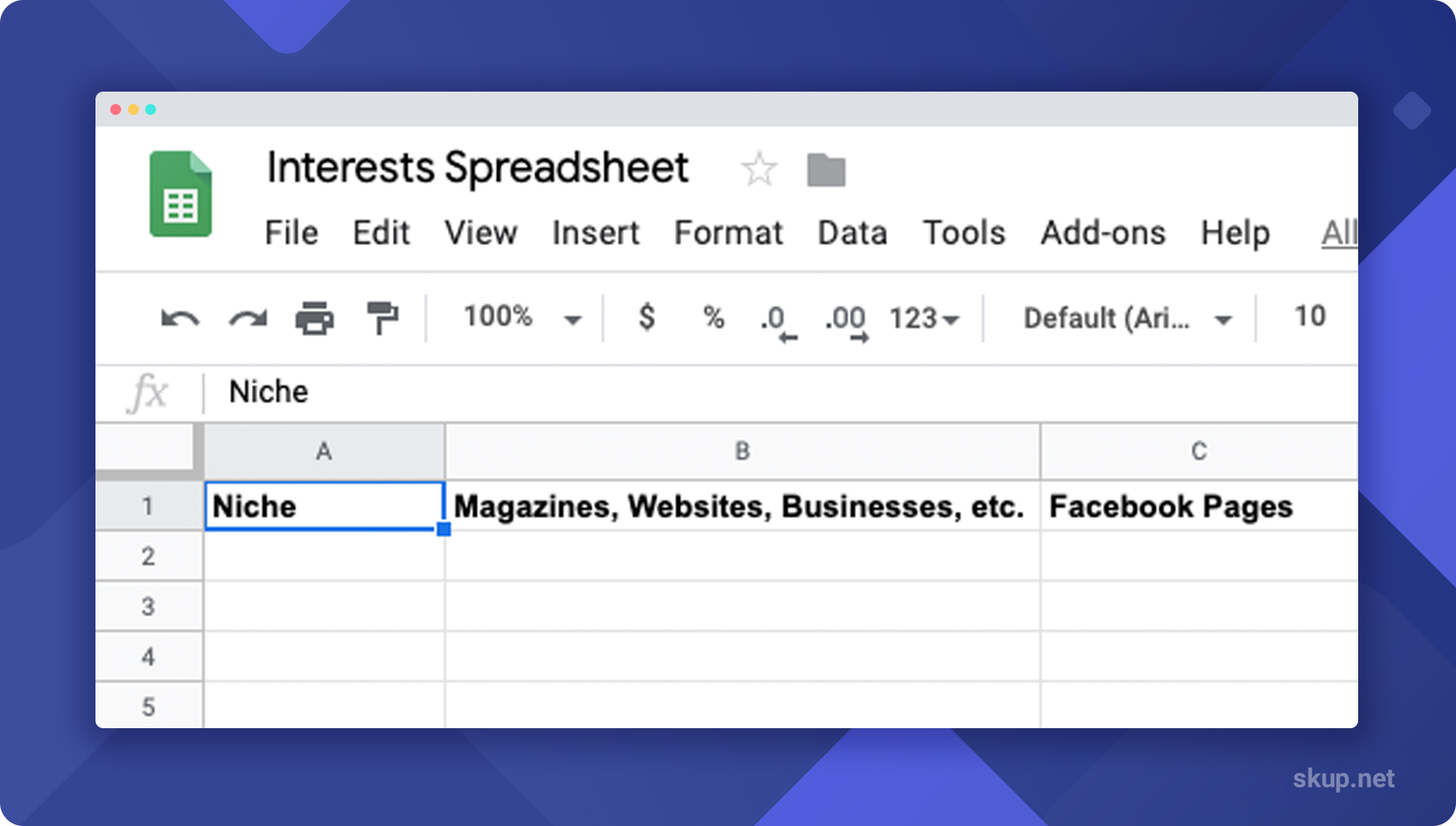
Another reason you want to organize these interests into two broad columns is that you will be targeting each type of interest differently.
You’re always going to want to target the interests that fall into the magazine, websites, and business categories before you start targeting interests based on Facebook pages.
The reason being is that the first category focuses on genuine interests, whereas Facebook pages are created by marketers that run ads and collect likes by being throw into the audience’s faces.
So now that we have the organization and priority of interests addressed let’s go through an example to walk you through how to define your audience accurately, so you get it right the first time around 😉
Defining Your Audience with Facebook’s Audience Insights
Are you ready to learn how to target your Facebook audience?
In this example, I’m going to show you how to target the barbecue niche.
Step 1: Navigate to your Audience Insights dashboard
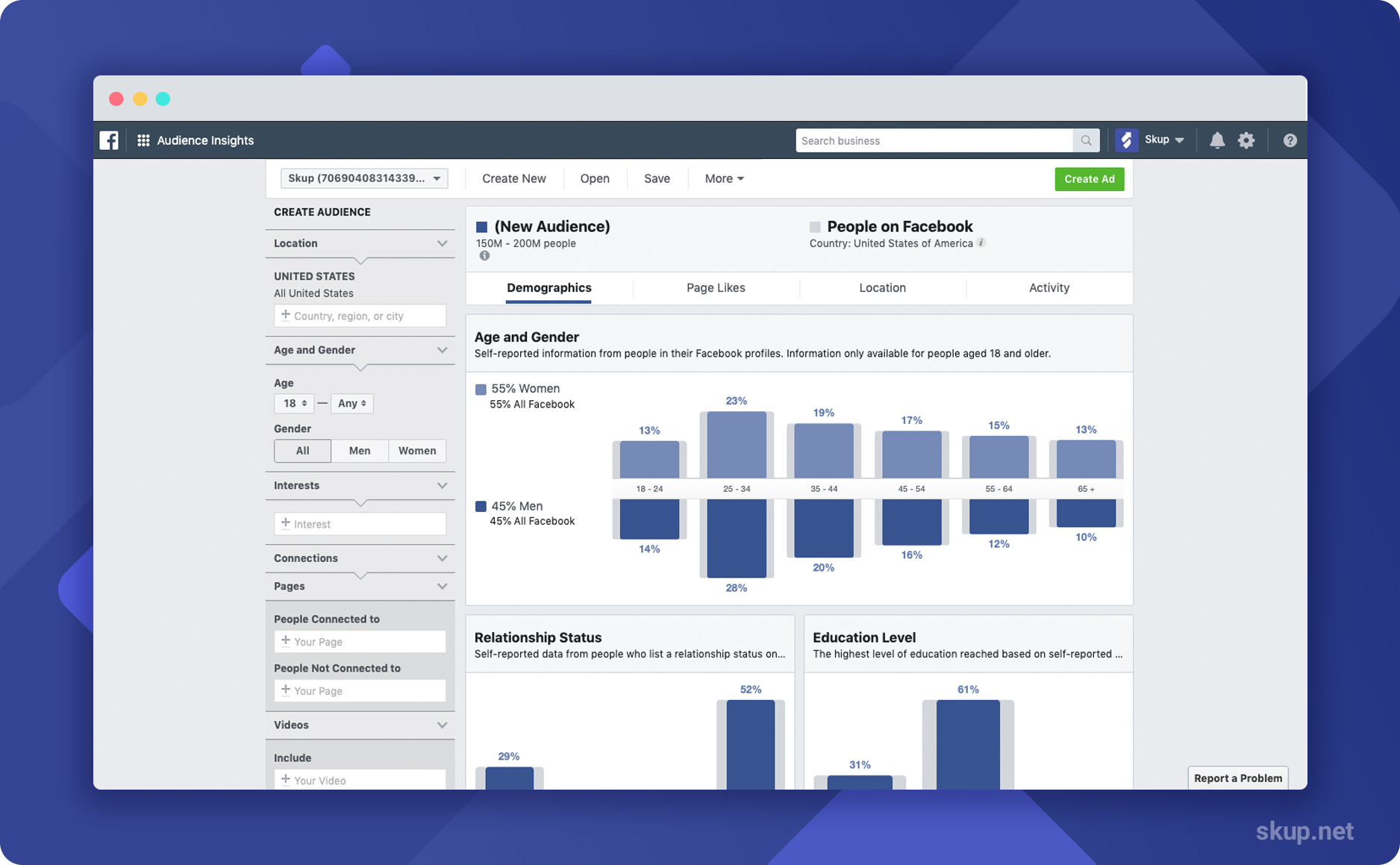
Step 2: Enter your broad interest in the Interests search bar
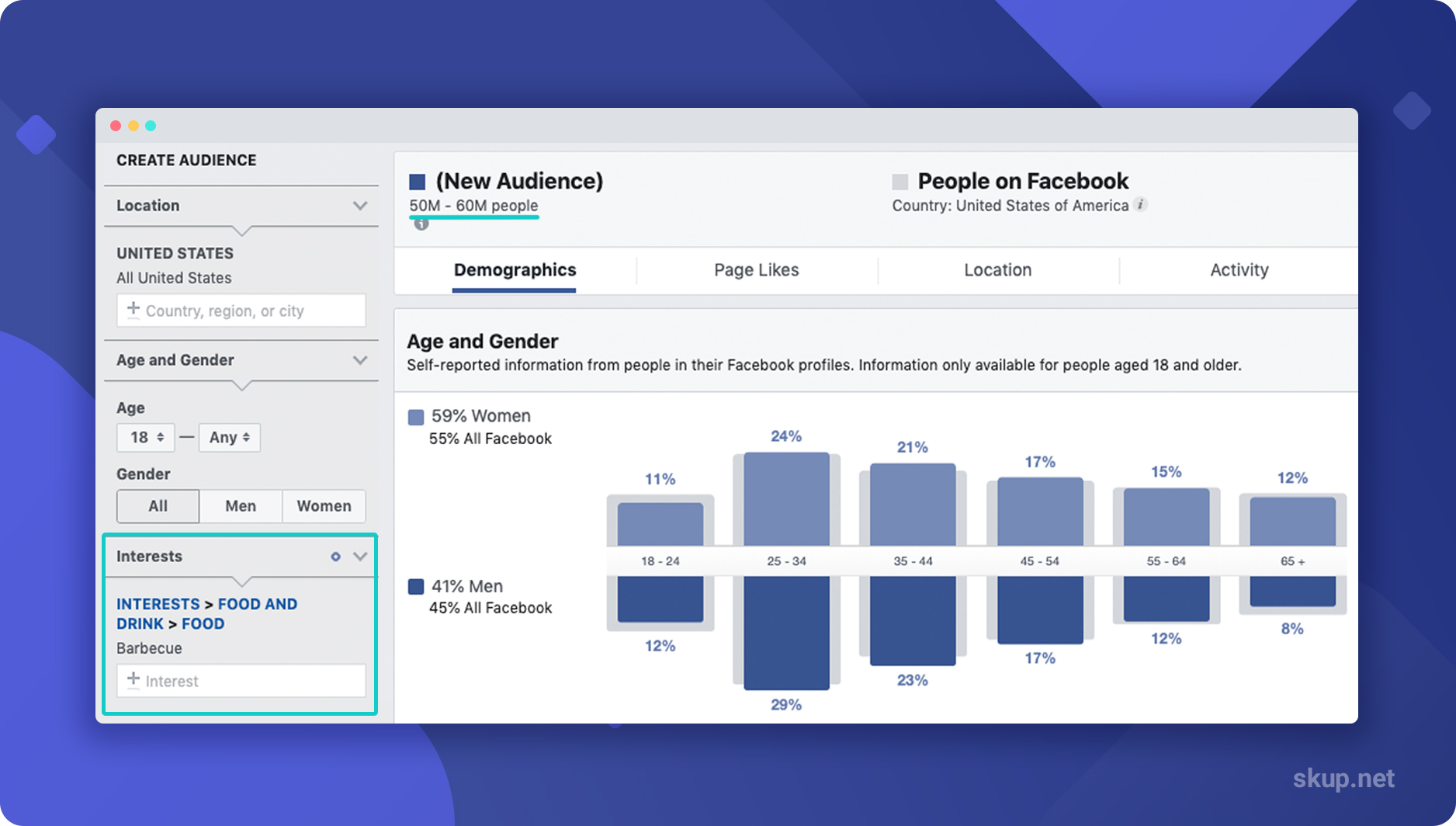
Step 3: Refine your audience
Your broad interest may be pulling in too large of an audience size.
For our example, barbecue pulls in around 50 million Facebook users.
These users may like eating barbecue, but those aren’t the people we’re trying to target.
We’re looking to target the people who love cooking barbecue.
You know, the types of people who have a whole Sunday ritual of grilling meats.
So the first way we’re going to refine our audience is by using the auto-complete feature in the interests search bar.
So we can go in and type “bbq” and see what pops up after.
The first suggestion to pop up was BBQ Pit Boys.
Well, I’m not too familiar with them, so I’m going to click on the suggestions to investigate a bit.
As we can see, the search refined the audience to approximately 1 million people, significantly better than the larger audience.
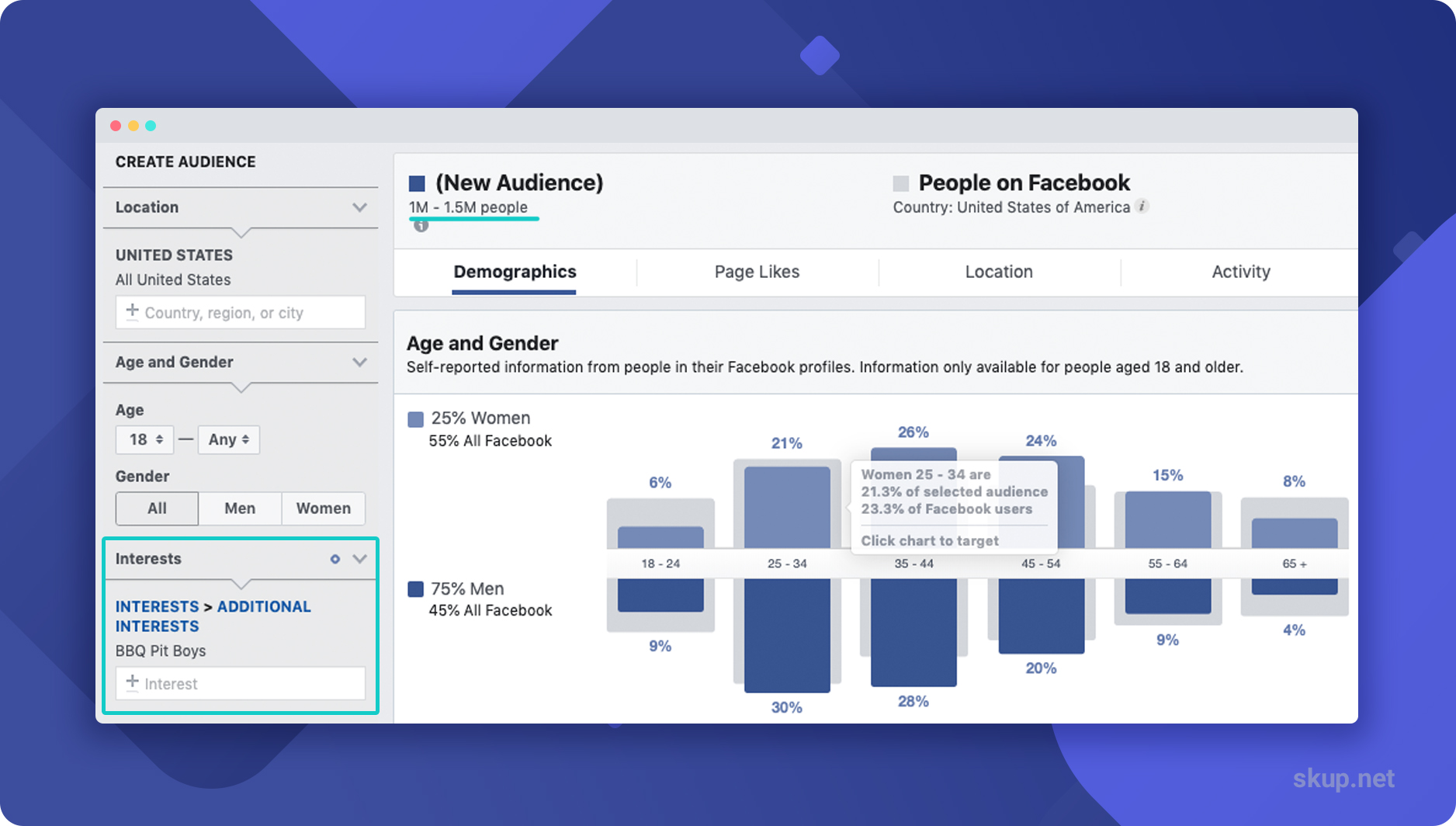
Now we can go and check out the Page Likes section to see which page likes are most relevant to this audience selection.
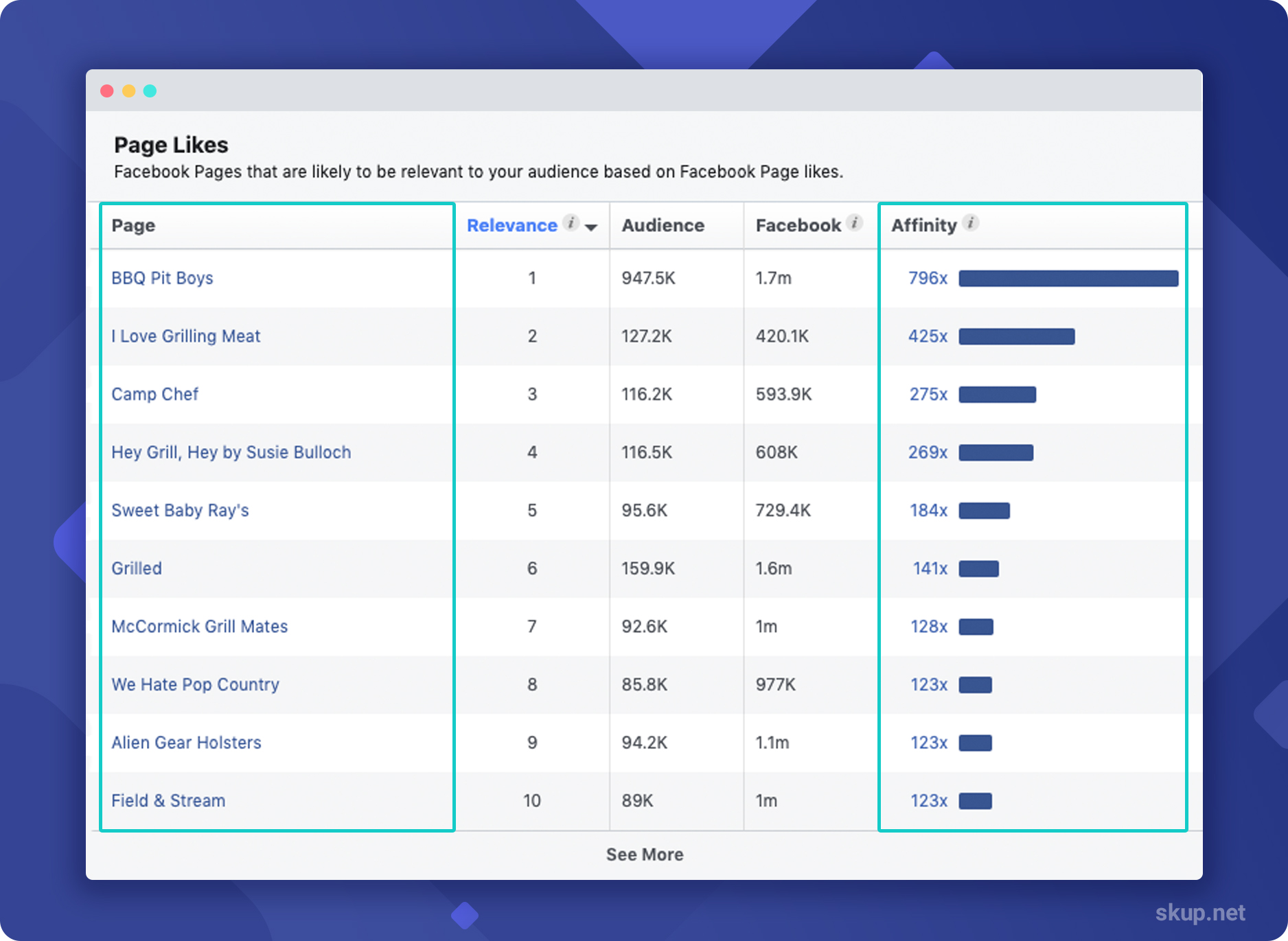
Now we have a whole list of interests that we can use to target our audience.
We can also note the change in the affinity scores.
Once you refine your audience sizes by specific interests, the affinity scores will become significantly higher.
Step 4: Fill out your Excell document
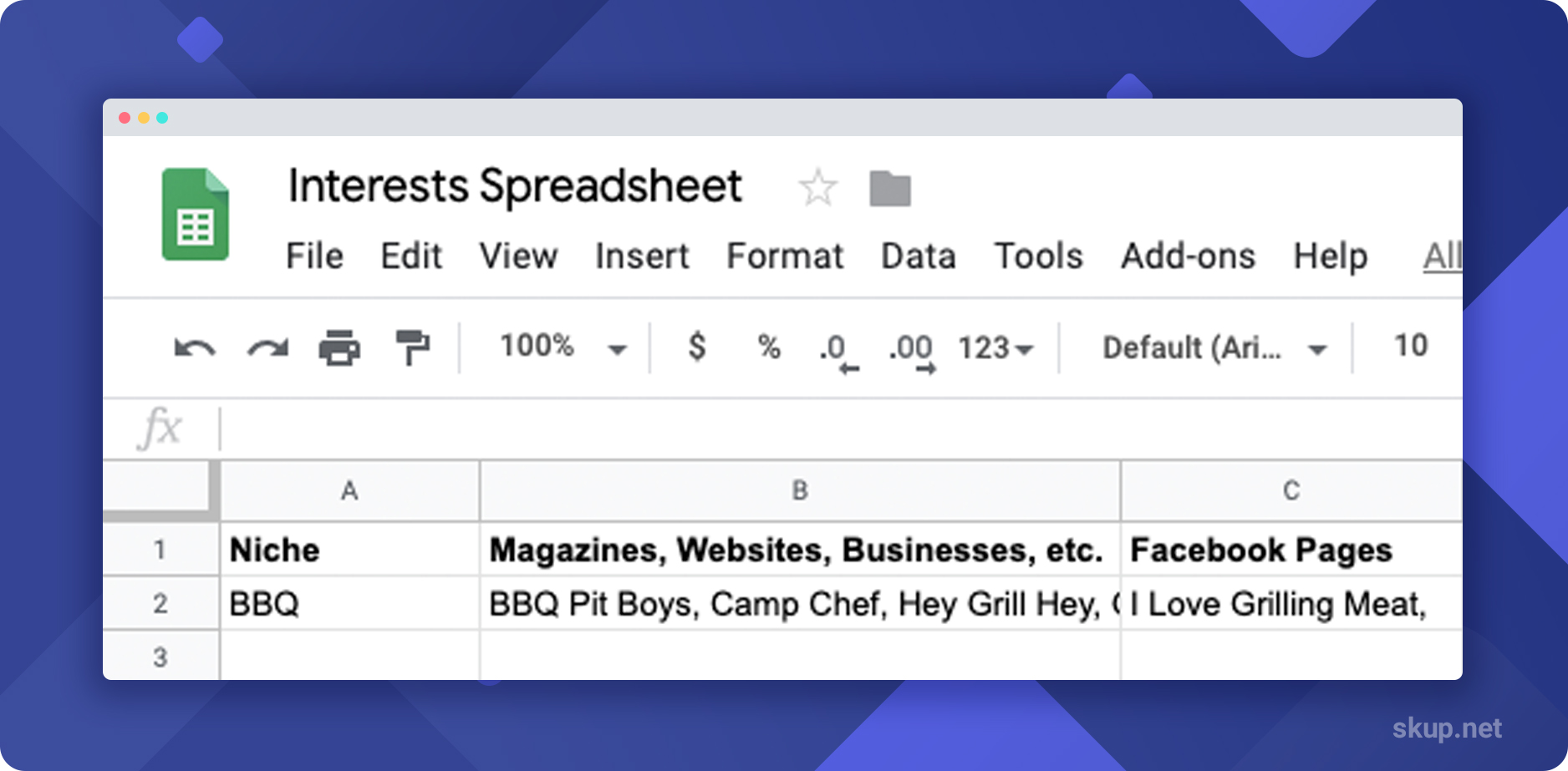
Now that we have a refined list of potential interests, we can target, jot them down in the excel sheet so you can keep track of which ones you want to target continuously.
If there are any interests you come across that you aren’t familiar with, make sure to research them before putting them in the Excel file to make sure they’re relevant to your niche.
Continue to build out the interests from page one of the Page Likes section to collect interests that are specific to your audience.
Side note: make sure you’re selecting interest that are hyper-specific to the niche.
Don’t choose similar interests, or closely related to your niche.
You want to hit it precisely on the nose.
The Do’s & Don’ts Of Using Facebook’s Audience Insights Tool
Don’t:
Don’t rush through researching and collecting interests for your audience. Take time to match the product to your audience.
Don’t use the narrow feature. We will cover this topic in a later chapter, for now, focus on finding those highly-targeted interests.
Don’t target too small or too broad. You want an audience pool anywhere between 500,000 – 2,000,000 in each ad set.
Don’t use super broad interests when targeting your audience. Avoid interests such as home decor, cats, shirts, jewelry, etc. You want to search for passion interests that are hyper-specific to the audience.
Do:
Do spend time to match your product to an audience. Is your product geared toward a specific age range or gender?
Do spend time creating your customer persona. There are plenty of tools out there to help you create and build your buyer persona. I recommend checking out Hubspot’s Make My Persona Tool.
Do spend time finding businesses, magazines, clubs, and websites in your niche. You can find these through a simple Google search.
Tying It All Together
Now you know how to use Audience Insights to create your highly-targeted and profitable Facebook audience.
If your current niche doesn’t have many interests you can use to define your audience, it’s time to focus on finding another niche.
And when you do find your winning audience through your winning ad, make sure to spend time writing down all of the targeting details… You’ll want to reuse these interests as much as possible.

